How to copy photo to iPad on Mac?
iMacsoft iPad to Mac Transfer will allow you to easily copy photos to iPad library on Mac. As you know, iTunes can do this task but usually failed due to its complicated steps and limitations of iTunes versions. Learn the following article and it will show you the step by step solution on how to copy photos to iPad library on Mac.Notice: Upgrade Apple devices to iOS 5.0 or above, before you transfer ePub/PDF/photo to iPad/iPhone/iPod touch.
1. Connect iPad to Mac
Download and launch iMacsoft iPad to Mac Transfer. Once connect your iPad to Mac computer, and all information about iPad itself will be shown on the main interface. And all iPad folders such as music, movie, photo, etc. are displayed in the left of iPad list panel. Hope you purchase this iPad Transfer software and use the full version without any limitations.
2. Copy photo to iPad library
1) In this screen, turn to the top toolbar and click "Add files to iPad" button or "Add folder to iPad" to choose photos from Mac local. Alternatively, you click the top "File" menu and choose "Add files to iPad" option to choose photos on local.
2) There will be dialog window pop up, you can check the selected photos on Mac local and then press "Open" button to start copy photos to iPad library on Mac. Few minutes later, you can see all photos on your iPad Ablum. Besides copying Photo to iPad, you can also easily copy music, video, books to iPad directly without iTunes.
1) In this screen, turn to the top toolbar and click "Add files to iPad" button or "Add folder to iPad" to choose photos from Mac local. Alternatively, you click the top "File" menu and choose "Add files to iPad" option to choose photos on local.
2) There will be dialog window pop up, you can check the selected photos on Mac local and then press "Open" button to start copy photos to iPad library on Mac. Few minutes later, you can see all photos on your iPad Ablum. Besides copying Photo to iPad, you can also easily copy music, video, books to iPad directly without iTunes.
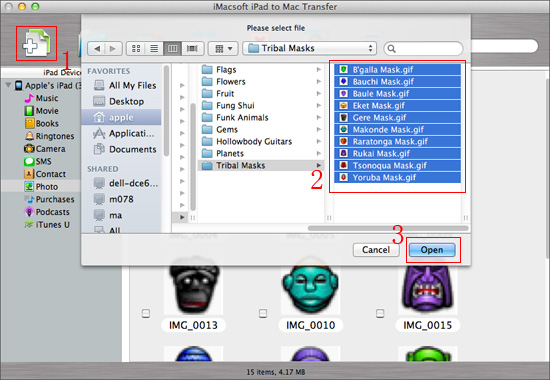
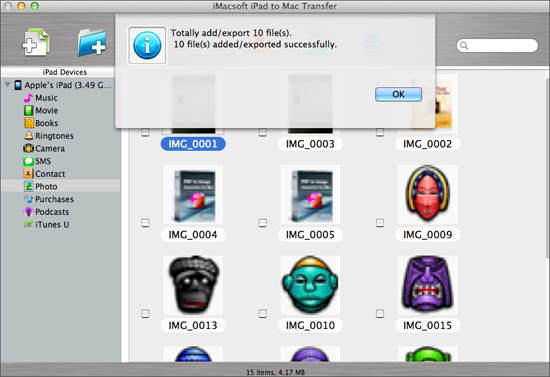
|
Hot Tags: |
||||
Ready to try or buy?
 5.98 MB
5.98 MB
 $25.oo
$25.oo -
- iPod to Mac Transfer

- iPhone to Mac Transfer

- iPad to Mac Transfer

- iPhone Ringtone Maker for Mac

- iPhone SMS to Mac Transfer

- iPhone Contact to Mac Transfer
- iPhone Call List to Mac Transfer
- iPhone iBooks to Mac Transfer

- iPhone Photo to Mac Transfer
- DVD to iPod Converter for Mac
- DVD to iPhone Converter for Mac
- DVD to iPad Converter for Mac

- iPod Video Converter for Mac
- iPhone Video Converter for Mac
- iPad Video Converter for Mac
- iPod to Mac Transfer
-
- Mac DVD Toolkit

- iPod Mate for Mac

- iPhone Mate for Mac

- iPad Mate for Mac

- DVD Ripper Suite for Mac
- DVD Maker Suite for Mac
- DVD to iPod Suite for Mac
- DVD to iPhone Suite for Mac
- DVD to iPad Suite for Mac
- DVD to MP4 Suite for Mac
- DVD to Apple TV Suite for Mac
- DVD Audio Ripper Suite for Mac
- DVD to FLV Suite for Mac
- DVD to PSP Suite for Mac
- Mac DVD Toolkit




