How to convert DVD movie to iPad 3 on Mac?
The large and high-resolution screen makes iPad 3 absolutely compatible for watching any kind of video from HD movies and TV shows. But it cannot work with DVD directly. Convert DVD to iPad 3 Mac with super-fast speed and high video quality, iMacsoft DVD to iPad 3 Converter for Mac is specially designed for Mac users to convert encrypted or homemade DVDs to iPad 3 on Mac. With the help of this professional DVD to iPad 3 Mac software, you can convert almost all kinds of DVD formats to any type of video/audio file format and put them on iPad3/iPad2, iPhone, iPod and so on.1. Load DVD movie
Free download iMacsoft DVD to iPad 3 Converter for Mac, and insert DVD disc into DVD drive or load DVD movie files by clicking the "Add" button to add DVD Folder ot add IFO files from local computer.
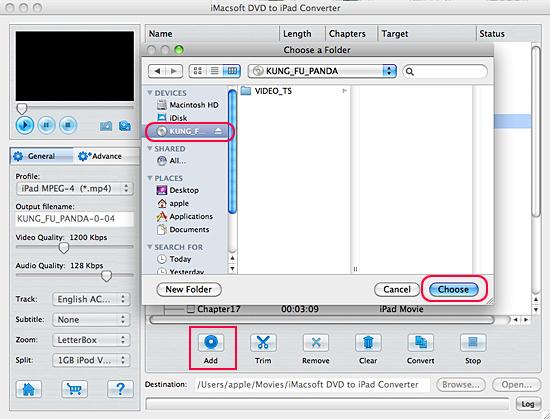
2.Set output formats and choose output folder.
In the "General" panel, you can choose "iPad MPEG-4 (*.mp4)" option in the "Profile" drop-down list. And you can output iPad MP4 video format for your select DVD chapters or DVD titles. The software allows setting various output formats supported by iPad.
In the "General" panel, you can choose "iPad MPEG-4 (*.mp4)" option in the "Profile" drop-down list. And you can output iPad MP4 video format for your select DVD chapters or DVD titles. The software allows setting various output formats supported by iPad.
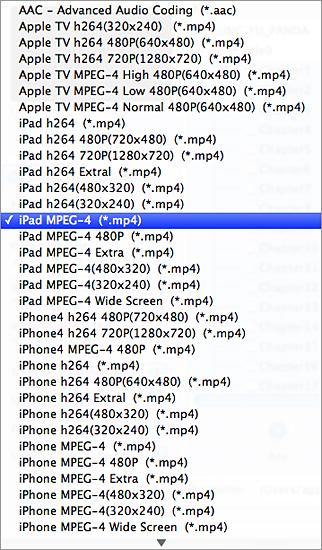
Tip: Before converting DVD to iPad 3 Mac, you can edit the info of output files to meet your need, even specify parameters setting for unique output. This software provides you with "General" and "Advance" panel that covers info edition and parameter settings, such as Output Filename, Video Quality, Audio Quality, Video Size, Track, Subtile, Frame Rate, Channel, Angle, Zoom, Split and Aspect.
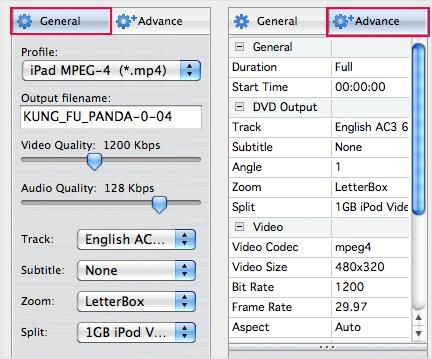
3. Start DVD to iPad 3 Mac conversion
When setting format for output DVD files, you should firstly set a target destination for saving the iPad 3 video files by clicking "Browse" button. After that, just click"Convert" button to rip DVD to iPad 3 on Mac. The rogress bar will show you how much files has been converted.
When setting format for output DVD files, you should firstly set a target destination for saving the iPad 3 video files by clicking "Browse" button. After that, just click"Convert" button to rip DVD to iPad 3 on Mac. The rogress bar will show you how much files has been converted.
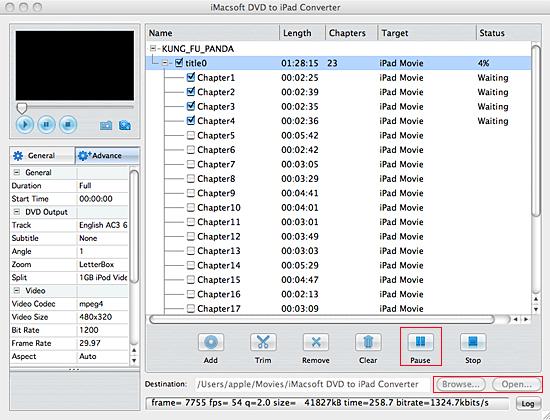
Tip 1: Sync DVD to iPad 3 Mac by iTunes
(1) Download the latest version iTunes software, and add videos from Mac to iTunes, just click the "File" top menu and choose the "Add files to library" option to open the dialog box, you can locate the converted videos and load them to iTunes.
(2)Connect iPad 3 to Mac, you can see iPad icon showing on the left list, click it and select "movies" item and choose the movies you added just now, press "Apply" button to start sync movies to iPad.
(1) Download the latest version iTunes software, and add videos from Mac to iTunes, just click the "File" top menu and choose the "Add files to library" option to open the dialog box, you can locate the converted videos and load them to iTunes.
(2)Connect iPad 3 to Mac, you can see iPad icon showing on the left list, click it and select "movies" item and choose the movies you added just now, press "Apply" button to start sync movies to iPad.
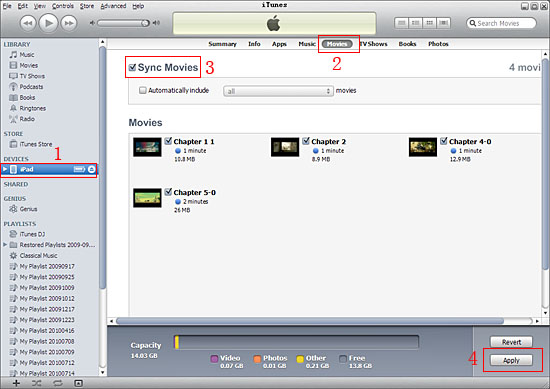
|
Hot Tags: |
||||
Ready to try or buy?
-
- iPod to Mac Transfer

- iPhone to Mac Transfer

- iPad to Mac Transfer

- iPhone Ringtone Maker for Mac

- iPhone SMS to Mac Transfer

- iPhone Contact to Mac Transfer
- iPhone Call List to Mac Transfer
- iPhone iBooks to Mac Transfer

- iPhone Photo to Mac Transfer
- DVD to iPod Converter for Mac
- DVD to iPhone Converter for Mac
- DVD to iPad Converter for Mac

- iPod Video Converter for Mac
- iPhone Video Converter for Mac
- iPad Video Converter for Mac
- iPod to Mac Transfer
-
- Mac DVD Toolkit

- iPod Mate for Mac

- iPhone Mate for Mac

- iPad Mate for Mac

- DVD Ripper Suite for Mac
- DVD Maker Suite for Mac
- DVD to iPod Suite for Mac
- DVD to iPhone Suite for Mac
- DVD to iPad Suite for Mac
- DVD to MP4 Suite for Mac
- DVD to Apple TV Suite for Mac
- DVD Audio Ripper Suite for Mac
- DVD to FLV Suite for Mac
- DVD to PSP Suite for Mac
- Mac DVD Toolkit






