How to transfer iPhone text message on computer?
Many iPhone users can't transfer iPhone text message to anywhere even though iPhone text message box is full. Then they have to delete all text messages to prevent iPhone rejecting new SMS receiving. But many iPhone SMS are too important to delete. What shall they do? Here I'd like to share an easy way to transfer iPhone text message to PC- simply use this iPhone text message to computer transfer software to transfer iPhone text message to computer.And you know iMacsoft iPhone SMS to PC Transfer will allow you to easily transfer iPhone text message on computer for backup. And all iPhone SMS files can be saved on computer, refer to the following article and learn how to easily transfer iPhone text message on computer.
 6.63 MB
6.63 MB
 $9.99
$9.99
1. Run iPhone SMS to PC Transfer program
Free download iMacsoft iPhone SMS to PC Transfer program, install and run. Once you connect iPhone to computer, you will see all info about iPhone such as Format, Version, Storage, Serial number, Device Type, etc. shown up in the interface. And in the left you will see the iPhone folders listed there, easily view the iPhone audio, video, podcast, etc. files.
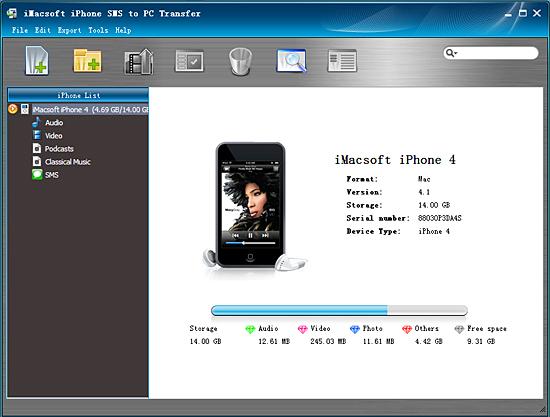
2. Transfer iPhone text message to PC
In the left panel, click "SMS" icon to open all iPhone SMS files in this display. Fast select or check the iPhone SMS files, and press "export checked files to local" button at the top toolbar to start transferring iPhone text message to PC. There will be a dialog box pops up and you can select a target folder on computer to save the iPhone text message files.
In the left panel, click "SMS" icon to open all iPhone SMS files in this display. Fast select or check the iPhone SMS files, and press "export checked files to local" button at the top toolbar to start transferring iPhone text message to PC. There will be a dialog box pops up and you can select a target folder on computer to save the iPhone text message files.
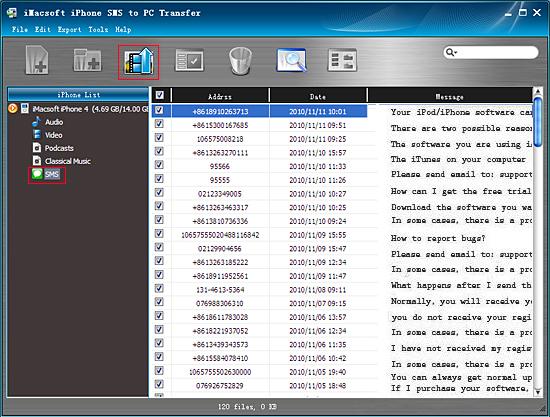
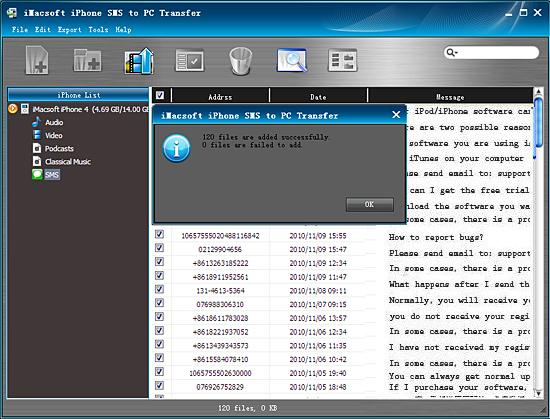
Well done, you easily transferred all iPhone text message to computer local with iMacsoft iPhone SMS to PC Transfer program. And it can also allow you to easily transfer other iPhone audio, video, podcast, playlist, etc. to PC local for backup. Even let you add audio/video files to iPhone library without help of iTunes.
|
Hot Tags: |
||||
 6.63 MB
6.63 MB
 $9.99
$9.99
-
- iPod to Mac Transfer

- iPhone to Mac Transfer

- iPad to Mac Transfer

- iPhone Ringtone Maker for Mac

- iPhone SMS to Mac Transfer

- iPhone Contact to Mac Transfer
- iPhone Call List to Mac Transfer
- iPhone iBooks to Mac Transfer

- iPhone Photo to Mac Transfer
- DVD to iPod Converter for Mac
- DVD to iPhone Converter for Mac
- DVD to iPad Converter for Mac

- iPod Video Converter for Mac
- iPhone Video Converter for Mac
- iPad Video Converter for Mac
- iPod to Mac Transfer
-
- Mac DVD Toolkit

- iPod Mate for Mac

- iPhone Mate for Mac

- iPad Mate for Mac

- DVD Ripper Suite for Mac
- DVD Maker Suite for Mac
- DVD to iPod Suite for Mac
- DVD to iPhone Suite for Mac
- DVD to iPad Suite for Mac
- DVD to MP4 Suite for Mac
- DVD to Apple TV Suite for Mac
- DVD Audio Ripper Suite for Mac
- DVD to FLV Suite for Mac
- DVD to PSP Suite for Mac
- Mac DVD Toolkit




