How to save iPhone text message on computer?
"I want to save iPhone text messages on my computer. I have a bunch of text messages on my iPhone that I'd like to save and search on my desktop later. Is there a way to save iPhone text messages to my Windows PC?" And how to save iPhone text message on computer and easily, is there any powerful iPhone SMS saving program here?And here I strongly recommend iMacsoft iPhone SMS to PC Transfer program, it will help easily save iPhone text messages on computer and you can view all iPhone SMS files on computer as TXT. And the following article will tell you the solution on how to save iPhone text message on computer.
 6.63 MB
6.63 MB
 $9.99
$9.99
1. Connect iPhone to PC
Run iMacsoft iPhone SMS to PC Transfer program, and connect iPhone to PC with unique USB cable, you will see all iPhone info such as Format, Version, Storage, Serial number, Device Type, etc. shown up in the interface. All iPhone folders are listed in the left panel.
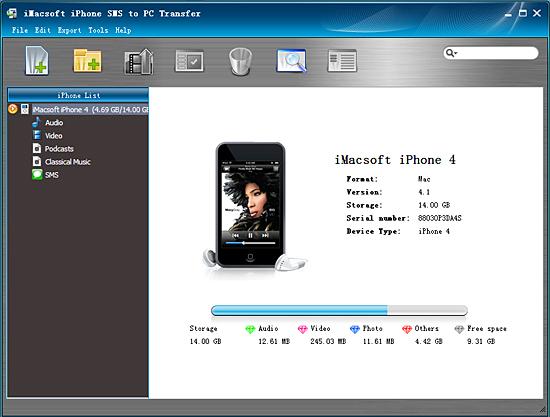
2. Save iPhone text message to PC
Click "SMS" icon to open all iPhone text message files in the list. This iPhone text message saving program will auto sync the text message into the interface. Select and check all text message files and press "export checked files to local" button to start saving iPhone text message to PC, and you can view all iPhone text message on computer.
Click "SMS" icon to open all iPhone text message files in the list. This iPhone text message saving program will auto sync the text message into the interface. Select and check all text message files and press "export checked files to local" button to start saving iPhone text message to PC, and you can view all iPhone text message on computer.
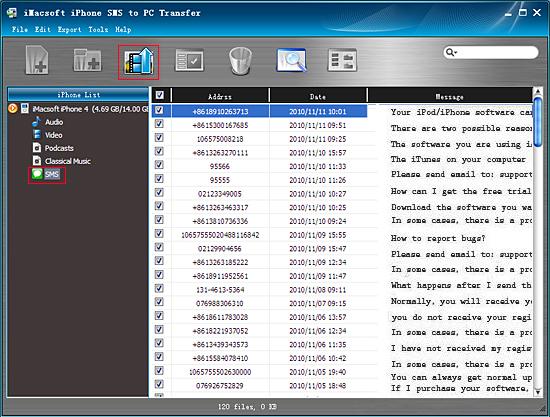
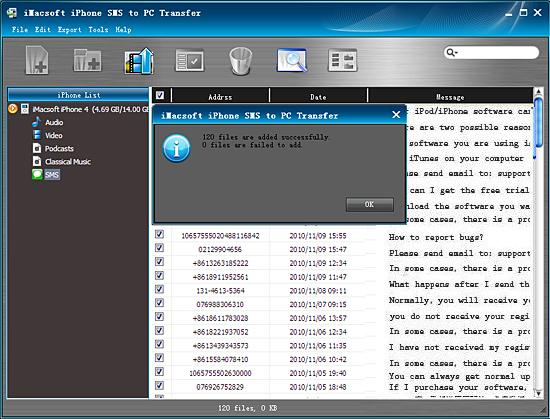
As this tutorial, you can easily save iPhone text message on PC. With the help of iMacsoft iPhone SMS to PC Transfer program, you can easily save iPhone audio, video, podcast, playlists, etc. to PC for backup. Even allow you to sync audio/video to iPhone library.
|
Hot Tags: |
||||
 6.63 MB
6.63 MB
 $9.99
$9.99
-
- iPod to Mac Transfer

- iPhone to Mac Transfer

- iPad to Mac Transfer

- iPhone Ringtone Maker for Mac

- iPhone SMS to Mac Transfer

- iPhone Contact to Mac Transfer
- iPhone Call List to Mac Transfer
- iPhone iBooks to Mac Transfer

- iPhone Photo to Mac Transfer
- DVD to iPod Converter for Mac
- DVD to iPhone Converter for Mac
- DVD to iPad Converter for Mac

- iPod Video Converter for Mac
- iPhone Video Converter for Mac
- iPad Video Converter for Mac
- iPod to Mac Transfer
-
- Mac DVD Toolkit

- iPod Mate for Mac

- iPhone Mate for Mac

- iPad Mate for Mac

- DVD Ripper Suite for Mac
- DVD Maker Suite for Mac
- DVD to iPod Suite for Mac
- DVD to iPhone Suite for Mac
- DVD to iPad Suite for Mac
- DVD to MP4 Suite for Mac
- DVD to Apple TV Suite for Mac
- DVD Audio Ripper Suite for Mac
- DVD to FLV Suite for Mac
- DVD to PSP Suite for Mac
- Mac DVD Toolkit




