How to rip movie DVD to M4V videos on Mac?
"I wanted to put DVD movies on my iTouch with out buying them on iTunes, is there any software out there that will convert DVDs into M4V format? Please give me some help on how to get it on my iTouch in a simple way." To solve problems, there do have many programs and solutions.The following tutorial shows you how to rip DVD to M4V and convert DVD to M4V on Mac OS X using iMacsoft DVD Ripper for Mac. It also shows several tips you need to pay attention to convert DVD to M4V on your Mac machine.
1. Load movie DVD
Load DVD file by cilck the "Open DVD" butoon (please make sure you have inserted DVD to hard disc firstly). Run the DVD Ripper for Mac and if you wanna insert movie DVD, the software can automatically recognise the DVD titles. Or click "File->Add..." and select DVD disc from the pop-up dialog box, press "Open" button to load DVD movies.
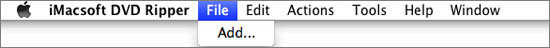
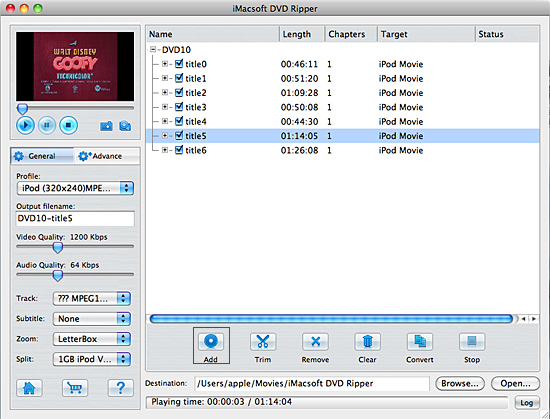
2. Set .M4V as video format
With the smart DVD Ripper for Mac, you can choose M4V format from the output format dropdown list. If you want to put the output M4V file on your iPod, iPhone (iPhone 4 included) or other popular portable device, you can select an output format according to your device name!
With the smart DVD Ripper for Mac, you can choose M4V format from the output format dropdown list. If you want to put the output M4V file on your iPod, iPhone (iPhone 4 included) or other popular portable device, you can select an output format according to your device name!
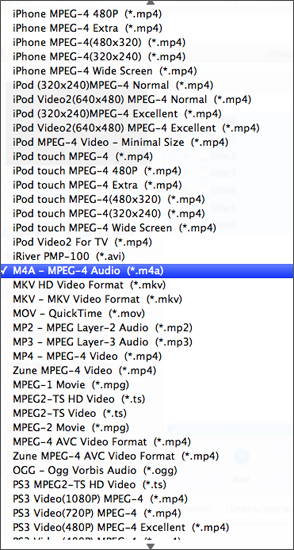
Tip: You can edit the info of output files to meet your need, even specify parameters setting for unique output. This software provides you with "General" and "Advance" panel that covers info edition and parameter settings, such as Output Filename, Video Quality, Audio Quality, Video Size, Track, Subtile, Frame Rate, Channel, Angle, Zoom, Split and Aspect.
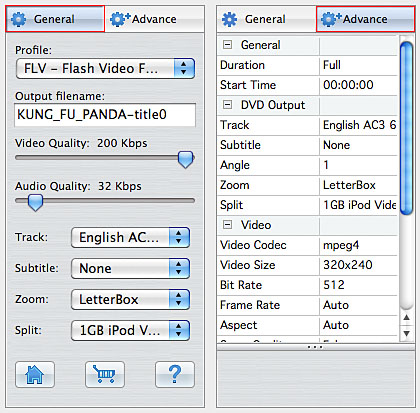
3. Rip DVD to M4V
Hit the big button "Convert" to start ripping DVD to M4V video on Mac. Once the convert is complete, iMacsoft DVD Ripper for Mac will place on your desktop a new version of your DVD movie that will play with the iTouch. Double-click the new file and play it to make sure it looks as you expect.
Hit the big button "Convert" to start ripping DVD to M4V video on Mac. Once the convert is complete, iMacsoft DVD Ripper for Mac will place on your desktop a new version of your DVD movie that will play with the iTouch. Double-click the new file and play it to make sure it looks as you expect.
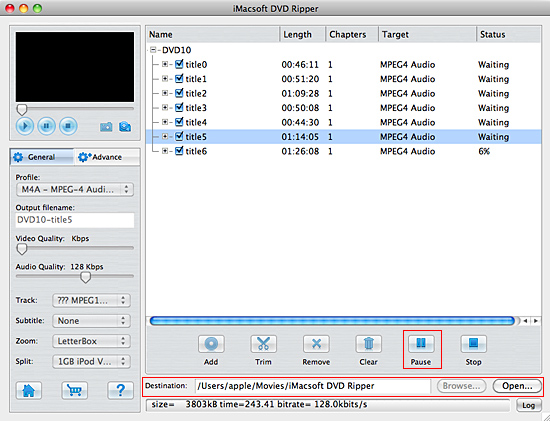
More useful skills:
1) Clip any segment
Select a chapter or title in the file list, click "Trim" button in the toolbar to open "Trim" window. You can clip the original video into several parts, then convert and output them separately or as a whole one. Set start point and end point, you get the segment you want to convert and output.
1) Clip any segment
Select a chapter or title in the file list, click "Trim" button in the toolbar to open "Trim" window. You can clip the original video into several parts, then convert and output them separately or as a whole one. Set start point and end point, you get the segment you want to convert and output.
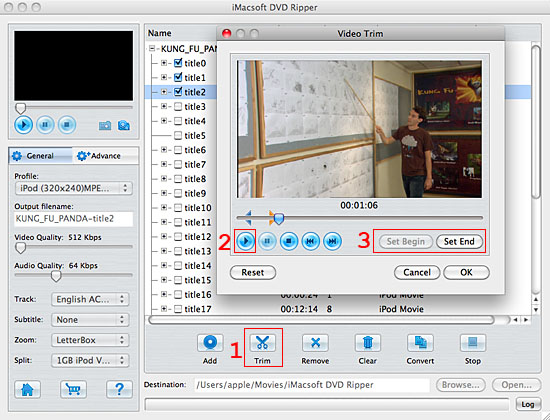
2) Video snapshot
You are capable to make a stylish album using the snapshots taken from the video with this software. Click "Capture Frame" button at the left top of the main interface to take snapshot when playing the video and save as BMP, click "Open Snapshot Folder" to check the snapshot. You can also define the destination in your hard disk to save the snapshots.
You are capable to make a stylish album using the snapshots taken from the video with this software. Click "Capture Frame" button at the left top of the main interface to take snapshot when playing the video and save as BMP, click "Open Snapshot Folder" to check the snapshot. You can also define the destination in your hard disk to save the snapshots.
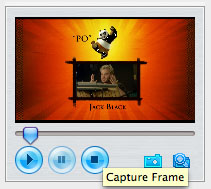
|
Hot Tags: |
||||
Ready to try or buy?
-
- iPod to Mac Transfer

- iPhone to Mac Transfer

- iPad to Mac Transfer

- iPhone Ringtone Maker for Mac

- iPhone SMS to Mac Transfer

- iPhone Contact to Mac Transfer
- iPhone Call List to Mac Transfer
- iPhone iBooks to Mac Transfer

- iPhone Photo to Mac Transfer
- DVD to iPod Converter for Mac
- DVD to iPhone Converter for Mac
- DVD to iPad Converter for Mac

- iPod Video Converter for Mac
- iPhone Video Converter for Mac
- iPad Video Converter for Mac
- iPod to Mac Transfer
-
- Mac DVD Toolkit

- iPod Mate for Mac

- iPhone Mate for Mac

- iPad Mate for Mac

- DVD Ripper Suite for Mac
- DVD Maker Suite for Mac
- DVD to iPod Suite for Mac
- DVD to iPhone Suite for Mac
- DVD to iPad Suite for Mac
- DVD to MP4 Suite for Mac
- DVD to Apple TV Suite for Mac
- DVD Audio Ripper Suite for Mac
- DVD to FLV Suite for Mac
- DVD to PSP Suite for Mac
- Mac DVD Toolkit




