How to rip movie DVD to iPhone MP4 video files?
"Unbelievably you can convert movie DVD to play on iPhone and AppleTV with this DVD to iPod Converter. Actually you know that converting DVD to iPod is its first and main function, but keeping high compatible with iPhone and Apple TV is also great! How nice and cool! Once you order iMacsoft DVD to iPod Converter, multiple device formats are supported and fast converting speed and excellent image quality are the most important factors for you buying."iMacsoft DVD to iPod Converter assists you in converting DVD to iPhone MP4 video format, iPod video and iPod audio formats like MP3, AAC and M4A with excellent image/sound quality. In the following article, this guidance will tell you how to convert DVD to MP4 video files for iPhone and Apple TV.
1: Add DVD
Download iMacsoft DVD to iPod Converter and run it. Insert movie DVD into DVD-ROM driver and load your DVD by choosing "Add DVD Folder" in the "File" menu or directly pressing the "Open DVD" button in the main interface, Here will eject a dialog window box and select the DVD folder files, then press "Open" button to load DVD files.
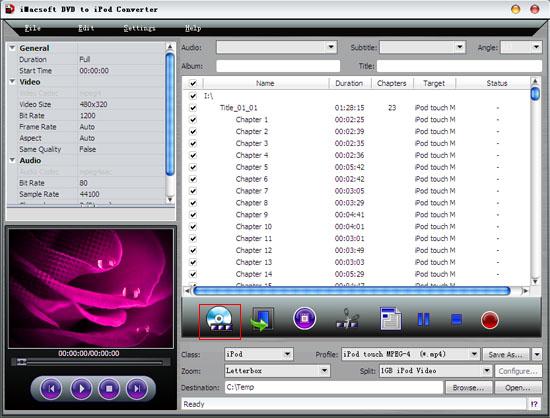
2: Set output files format
1) Output iPhone MP4 format
You can choose "iPhone MPEG-4 video (*.mp4)" option in the "Profile" drop-down list. Select some certain DVD files and output iPhone MP4 video files. The software allows setting various output formats supported by iPhone.
1) Output iPhone MP4 format
You can choose "iPhone MPEG-4 video (*.mp4)" option in the "Profile" drop-down list. Select some certain DVD files and output iPhone MP4 video files. The software allows setting various output formats supported by iPhone.
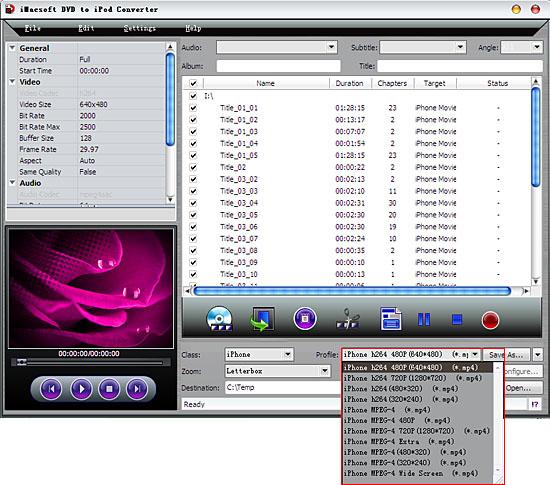
2) Output Apple TV format
In this screen, you can also choose "Apple TV" option by clicking "Class" list box, and while in "Profile" drop down list box, you may select Apple TV output format. The software allows setting various output formats supported by Apple TV.
In this screen, you can also choose "Apple TV" option by clicking "Class" list box, and while in "Profile" drop down list box, you may select Apple TV output format. The software allows setting various output formats supported by Apple TV.
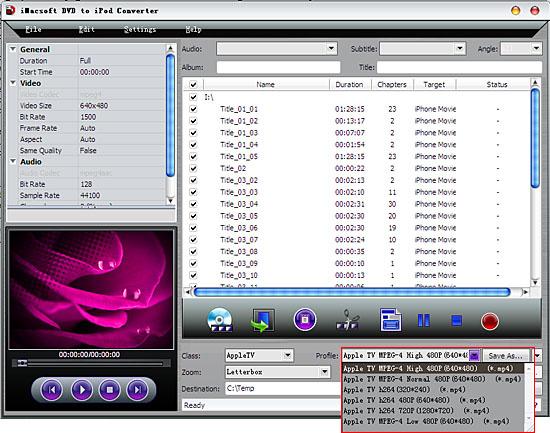
3: Rip DVD to iPhone MP4
Click "Browse..." button and a dialog window box will pop up, select a target folder to save up the iPhone MP4 files from DVD movie. When the setting is finished, you can press "Convert" button to start DVD to iPhone MP4 ripping.
Click "Browse..." button and a dialog window box will pop up, select a target folder to save up the iPhone MP4 files from DVD movie. When the setting is finished, you can press "Convert" button to start DVD to iPhone MP4 ripping.
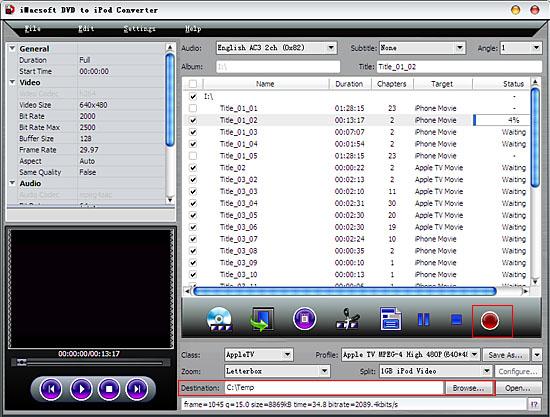
4. Move the converted files to iPhone and Apple TV
1) Put movie to iPhone
(1) Please click "Open" button in the software interface after the conversion is completed.
(2) Find the converted file in the destination folder and pull it to your iTunes.
(3) Drag the file onto the iPhone logo in the iTunes and then release the mouse when "+" appears around the cursor. The file will be transferred to iPhone automatically.
2) Play video on Apply TV
Directly copy video files to your Apple TV player for OK! Just so easy and simple to use.
1) Put movie to iPhone
(1) Please click "Open" button in the software interface after the conversion is completed.
(2) Find the converted file in the destination folder and pull it to your iTunes.
(3) Drag the file onto the iPhone logo in the iTunes and then release the mouse when "+" appears around the cursor. The file will be transferred to iPhone automatically.
2) Play video on Apply TV
Directly copy video files to your Apple TV player for OK! Just so easy and simple to use.
|
Hot Tags: |
||||
Ready to try or buy?
 5.20MB
5.20MB
 $28.oo
$28.oo -
- iPod to Mac Transfer

- iPhone to Mac Transfer

- iPad to Mac Transfer

- iPhone Ringtone Maker for Mac

- iPhone SMS to Mac Transfer

- iPhone Contact to Mac Transfer
- iPhone Call List to Mac Transfer
- iPhone iBooks to Mac Transfer

- iPhone Photo to Mac Transfer
- DVD to iPod Converter for Mac
- DVD to iPhone Converter for Mac
- DVD to iPad Converter for Mac

- iPod Video Converter for Mac
- iPhone Video Converter for Mac
- iPad Video Converter for Mac
- iPod to Mac Transfer
-
- Mac DVD Toolkit

- iPod Mate for Mac

- iPhone Mate for Mac

- iPad Mate for Mac

- DVD Ripper Suite for Mac
- DVD Maker Suite for Mac
- DVD to iPod Suite for Mac
- DVD to iPhone Suite for Mac
- DVD to iPad Suite for Mac
- DVD to MP4 Suite for Mac
- DVD to Apple TV Suite for Mac
- DVD Audio Ripper Suite for Mac
- DVD to FLV Suite for Mac
- DVD to PSP Suite for Mac
- Mac DVD Toolkit




