How to rip DVD Audio on Mac?
How to rip DVD audio on Mac? This DVD audio ripping for Mac guide will show you an easy way to rip audio from DVD and introduce you a powerful DVD audio ripping software - iMacsoft DVD Ripper for Mac. With this below guide you will no longer be confused by how to rip DVD Audio on Mac and you will find to rip DVD audio on Mac is so easy.This following tutorial will show you, with the help of this powerful iMacsoft DVD Ripper for Mac program how to rip DVD Audio on Mac to MP3, MP2, WAV, OGG, M4A, WMA, AMR, AAC, etc. At the beginning, download the software via the link below, install and launch it.
1. Add DVD
Free download this Audio from DVD Ripping software, install and run it. Insert movie DVD into your DVD-ROM. Run the DVD Ripper Mac and load the DVD files by clicking "Add" button in the toolbar. Or you can turn the top "File" menu and choose "Add..." option in the drop down list.
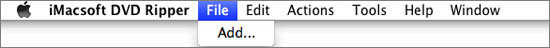
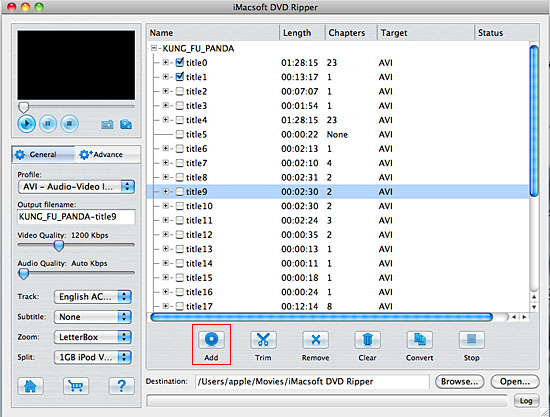
2. Output settings
Click "General" button in the left panel and press "Profile" combo box, there will pop up the drop-down list of video and audio profiles, set output format from the Audio Format list. With this program, you can rip DVD to various audio formats, such as MP3, M4A, AAC, WAV, OGG, APE, etc. Just select the format you want.
Click "General" button in the left panel and press "Profile" combo box, there will pop up the drop-down list of video and audio profiles, set output format from the Audio Format list. With this program, you can rip DVD to various audio formats, such as MP3, M4A, AAC, WAV, OGG, APE, etc. Just select the format you want.
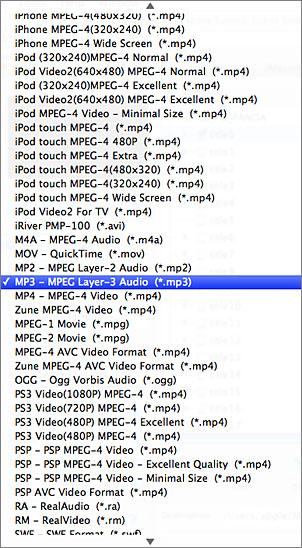
3. Rip DVD audio on Mac
Click "Browse" button to select a destination folder in the dialog box that opens, and click "OK". When the settings are done, click the "Rip" button to rip DVD audio on Mac. And then the program will automatically start to rip audio from DVD on Mac. After you complete to rip DVD audio on Mac, click the "Open" button to search for the ripped DVD files on computer local immediately.
Click "Browse" button to select a destination folder in the dialog box that opens, and click "OK". When the settings are done, click the "Rip" button to rip DVD audio on Mac. And then the program will automatically start to rip audio from DVD on Mac. After you complete to rip DVD audio on Mac, click the "Open" button to search for the ripped DVD files on computer local immediately.
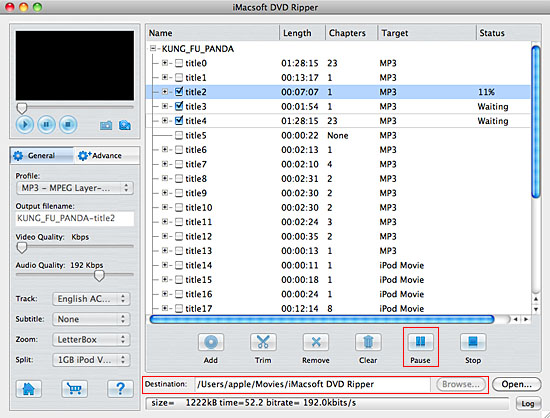
Tip: 1) Clip any segment
Select a chapter or title in the file list, click "Trim" button in the toolbar to open "Video Trim" window. If you want to export to iTunes as a ringtone, you need to trim the audio to make its size smaller. Split the current title or chapter by dragging the "Start Time" slider to set the start time, and dragging the "End Time" slider to set the finish time. Then you can only get a clip of audio from DVD on Mac.
Select a chapter or title in the file list, click "Trim" button in the toolbar to open "Video Trim" window. If you want to export to iTunes as a ringtone, you need to trim the audio to make its size smaller. Split the current title or chapter by dragging the "Start Time" slider to set the start time, and dragging the "End Time" slider to set the finish time. Then you can only get a clip of audio from DVD on Mac.
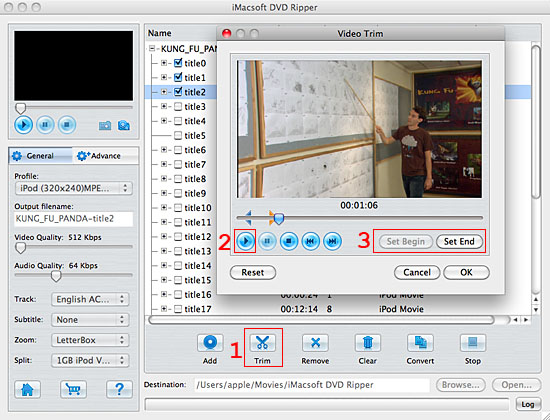
|
Hot Tags: |
||||
Ready to try or buy?
-
- iPod to Mac Transfer

- iPhone to Mac Transfer

- iPad to Mac Transfer

- iPhone Ringtone Maker for Mac

- iPhone SMS to Mac Transfer

- iPhone Contact to Mac Transfer
- iPhone Call List to Mac Transfer
- iPhone iBooks to Mac Transfer

- iPhone Photo to Mac Transfer
- DVD to iPod Converter for Mac
- DVD to iPhone Converter for Mac
- DVD to iPad Converter for Mac

- iPod Video Converter for Mac
- iPhone Video Converter for Mac
- iPad Video Converter for Mac
- iPod to Mac Transfer
-
- Mac DVD Toolkit

- iPod Mate for Mac

- iPhone Mate for Mac

- iPad Mate for Mac

- DVD Ripper Suite for Mac
- DVD Maker Suite for Mac
- DVD to iPod Suite for Mac
- DVD to iPhone Suite for Mac
- DVD to iPad Suite for Mac
- DVD to MP4 Suite for Mac
- DVD to Apple TV Suite for Mac
- DVD Audio Ripper Suite for Mac
- DVD to FLV Suite for Mac
- DVD to PSP Suite for Mac
- Mac DVD Toolkit




