How to import music to iPhone without iTunes on Mac?
"Do you want to save your precious money on purchasing music on iTunes? Are you annoyed by the incompetence of iTunes to import music on Mac to your iPhone, iPhone 3G, iPhone 3GS, iPhone 4, iPhone 4S? Don't worry now, iMacsoft iPhone to Mac Transfer will dispel your annoyance by importing."Without iTunes, you can also import music to iPhone, iPhone 3G, iPhone 3GS, iPhone 4, iPhone 4S, iPhone 5 with iMacsoft iPhone to Mac Transfer! It allows you to import music, video and pictures iPhone without the Apple copyright restriction. Audio format such as AAC, MP3, WAV, AIFF, M4A are also supported format for the Mac to iPhone transfer. The following guide will direct you how to import music to iPhone without iTunes.
1.Download, install and run the software
Launch iPhone to Mac Transfer software, and connect your iPhone with Mac, you will see all information about your iPhone, such as type, capacity, version, serial number, and format, will be shown on the main interface.
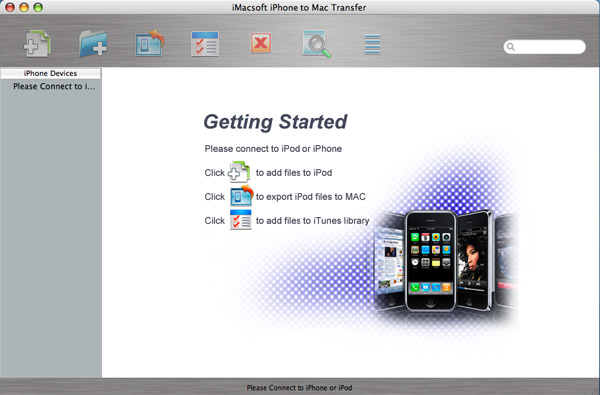
Tip: All functions for iPhone are applicable to iPod.
2. Import music to iPhone without iTunes
1) Open the library/playlist that you want to import.
2) Click the "Add Files to iPhone" or "Add Folder to iPhone" button.
2. Import music to iPhone without iTunes
1) Open the library/playlist that you want to import.
2) Click the "Add Files to iPhone" or "Add Folder to iPhone" button.
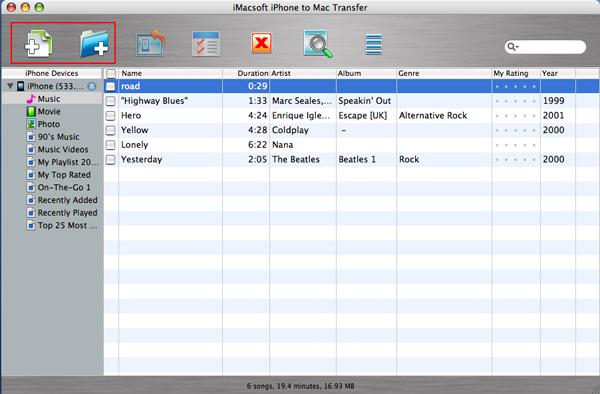
3. Locate the required audio files on the pop-up dialogbox and click "Open" button to import selected files to your iPhone library.
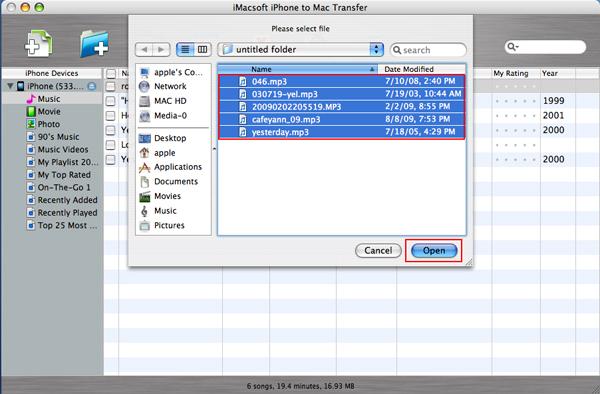
4. Edit iPhone Playlist
To those who want to create their own personalized iPhone playlist, you can try this function.
Choose the "File -> Playlist" option to create a new list , and then choose the "New Playlist" option from the submenu.
Drag & drop to import or export files you need and drag it to the local, or you can choose the file from the local and drag it to the iPhone.
Now, you should have a clear mind of how to import music to iPhone without iTunes. With iMacsoft iPhone to Mac Transfer, you will save you significant time and money to move music to iPhone library with ease!
To those who want to create their own personalized iPhone playlist, you can try this function.
Choose the "File -> Playlist" option to create a new list , and then choose the "New Playlist" option from the submenu.
Drag & drop to import or export files you need and drag it to the local, or you can choose the file from the local and drag it to the iPhone.
Now, you should have a clear mind of how to import music to iPhone without iTunes. With iMacsoft iPhone to Mac Transfer, you will save you significant time and money to move music to iPhone library with ease!
|
Hot Tags: |
||||
Ready to try or buy?
 6.03 MB
6.03 MB
 $25.oo
$25.oo
-
- iPod to Mac Transfer

- iPhone to Mac Transfer

- iPad to Mac Transfer

- iPhone Ringtone Maker for Mac

- iPhone SMS to Mac Transfer

- iPhone Contact to Mac Transfer
- iPhone Call List to Mac Transfer
- iPhone iBooks to Mac Transfer

- iPhone Photo to Mac Transfer
- DVD to iPod Converter for Mac
- DVD to iPhone Converter for Mac
- DVD to iPad Converter for Mac

- iPod Video Converter for Mac
- iPhone Video Converter for Mac
- iPad Video Converter for Mac
- iPod to Mac Transfer
-
- Mac DVD Toolkit

- iPod Mate for Mac

- iPhone Mate for Mac

- iPad Mate for Mac

- DVD Ripper Suite for Mac
- DVD Maker Suite for Mac
- DVD to iPod Suite for Mac
- DVD to iPhone Suite for Mac
- DVD to iPad Suite for Mac
- DVD to MP4 Suite for Mac
- DVD to Apple TV Suite for Mac
- DVD Audio Ripper Suite for Mac
- DVD to FLV Suite for Mac
- DVD to PSP Suite for Mac
- Mac DVD Toolkit




