How to transfer iPhone call list to iPad 2 on Mac?
As we all know, Apple/ iTunes usually prevents you from exporting and backing up files from iPhone to your iTunes or Mac computer. Just by reason of the regulation, you need to ask for a professional program iMacsoft iPhone to Mac Transfer to help you to export call list from iPhone to Mac without call record lost and fast save iPhone call list on Mac desktop as TXT format file.- 1) iPhone 4 is available for software, sync music/video to iPhone 4
- 2)iOS 4.3, iOS 5.0 and newest operating system for iPhone
- 3) iTunes 10.3 and 10.5 are feasible for iPhone
- 4) New Apple system--Apple OS X Mountain Lion 10.8
How to Get?
Free Download (6.03MB)
Run the iMacsoft iPhone to Mac Transfer software and turn into its interface, connect iPhone to Mac, you will see all iPad items are shown as below, such as Music, Video, Photo, Books, Ringtones, Camera, Contact, SMS, Call List, playlist, etc.
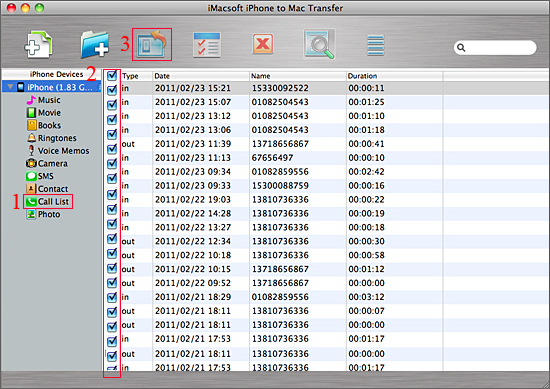
Step by step: transfer iPhone Call List to Mac
1) Open "Call List" library folder in the iPhone list. After you click "Call list" icon, a small window box will eject and show the process of syncing device to software. Several minutes later, you will see all the call record in iPhone in the list mode. The call list includes four parts such as Type, Date, Phone number (Name) and Duration.
2) Check and find out the call list you want to export from iPhone to Mac, then click "Export the checked to local" button or choose "Export the checked files to local" option in the "Export" top menu. Immediately, you can look through all iPhone call list you transfer as the TXT format file in Mac desktop.
1) Open "Call List" library folder in the iPhone list. After you click "Call list" icon, a small window box will eject and show the process of syncing device to software. Several minutes later, you will see all the call record in iPhone in the list mode. The call list includes four parts such as Type, Date, Phone number (Name) and Duration.
2) Check and find out the call list you want to export from iPhone to Mac, then click "Export the checked to local" button or choose "Export the checked files to local" option in the "Export" top menu. Immediately, you can look through all iPhone call list you transfer as the TXT format file in Mac desktop.
|
Hot Tags: |
||||
Ready to try or buy?
 6.03 MB
6.03 MB
 $25.oo
$25.oo Related Articles of iMacsoft iPhone to Mac Transfer:
-
- iPod to Mac Transfer

- iPhone to Mac Transfer

- iPad to Mac Transfer

- iPhone Ringtone Maker for Mac

- iPhone SMS to Mac Transfer

- iPhone Contact to Mac Transfer
- iPhone Call List to Mac Transfer
- iPhone iBooks to Mac Transfer

- iPhone Photo to Mac Transfer
- DVD to iPod Converter for Mac
- DVD to iPhone Converter for Mac
- DVD to iPad Converter for Mac

- iPod Video Converter for Mac
- iPhone Video Converter for Mac
- iPad Video Converter for Mac
- iPod to Mac Transfer
-
- Mac DVD Toolkit

- iPod Mate for Mac

- iPhone Mate for Mac

- iPad Mate for Mac

- DVD Ripper Suite for Mac
- DVD Maker Suite for Mac
- DVD to iPod Suite for Mac
- DVD to iPhone Suite for Mac
- DVD to iPad Suite for Mac
- DVD to MP4 Suite for Mac
- DVD to Apple TV Suite for Mac
- DVD Audio Ripper Suite for Mac
- DVD to FLV Suite for Mac
- DVD to PSP Suite for Mac
- Mac DVD Toolkit




