How to copy iPhone photos to Mac local?
Have some photos on iPhone and want to copy photos from iPhone to Mac, but don't know how to transfer iPhone photos to Mac local? You are in the right place! In this page, we will show you how to copy photos from iPhone to Mac with iMacsoft iPhone Photo to Mac Transfer - a professional iPhone Photo Transfer software designed for Mac users.iMacsoft iPhone Photo to Mac Transfer program can help you copy iPhone photos to Mac local easily and quickly. Moreover, you can also use this tool to copy iPhone files to iTunes on Mac, or transfer your local files on Mac to iPhone without iTunes. With it, you can manage, rip, copy, backup iPhone on Mac easier than ever!
 11.7 MB
11.7 MB
 $14.99
$14.99
1. Connect iPhone to Mac
Run iMacsoft Photo to Mac Transfer program and connect iPhone to Mac computer, all iPhone info such as Type, Capacity, Version, Serial Number, Format, etc. are shown up in the interface. And iPhone folders including Music, Movie, Ringtones, Camera, Photo, Podcast, etc. are displayed in the left panel.
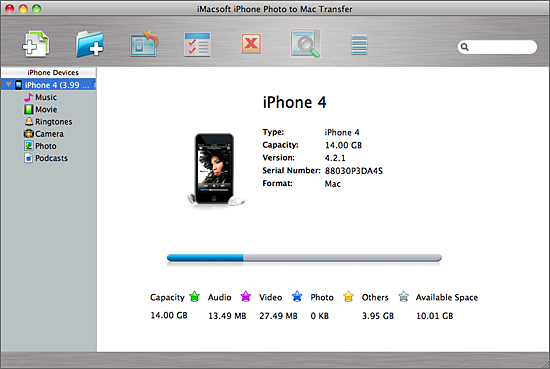
2. Copy iPhone photo to Mac
Locate the iPhone photos in the screen, select and check them totally, then press "export checked files to local" button at the top toolbar, and you will see the iPhone photos to Mac copying process in the screen. After you press the button of copying iPhone photo to Mac, there will be a dialog box pops up and you will choose a directory folders from computer to save the iPhone photos.
Locate the iPhone photos in the screen, select and check them totally, then press "export checked files to local" button at the top toolbar, and you will see the iPhone photos to Mac copying process in the screen. After you press the button of copying iPhone photo to Mac, there will be a dialog box pops up and you will choose a directory folders from computer to save the iPhone photos.
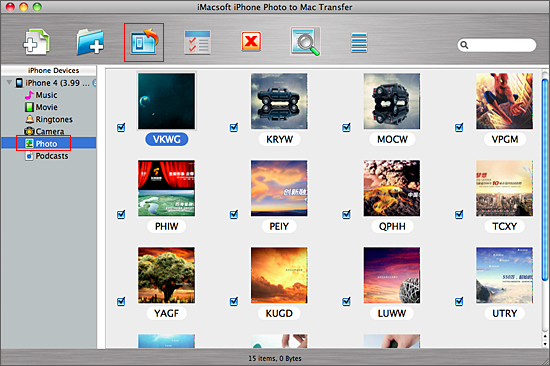

Well done, you have copied photos from iPhone to Mac local and iMacsoft iPhone Photo to Mac Transfer program will also allow you to copy iPhone music, video, podcast from iPhone to Mac local. Even you can add music, videos to iPhone library without help of iTunes.
|
Hot Tags: |
||||
Ready to try or buy?
 11.7 MB
11.7 MB
 $14.99
$14.99
-
- iPod to Mac Transfer

- iPhone to Mac Transfer

- iPad to Mac Transfer

- iPhone Ringtone Maker for Mac

- iPhone SMS to Mac Transfer

- iPhone Contact to Mac Transfer
- iPhone Call List to Mac Transfer
- iPhone iBooks to Mac Transfer

- iPhone Photo to Mac Transfer
- DVD to iPod Converter for Mac
- DVD to iPhone Converter for Mac
- DVD to iPad Converter for Mac

- iPod Video Converter for Mac
- iPhone Video Converter for Mac
- iPad Video Converter for Mac
- iPod to Mac Transfer
-
- Mac DVD Toolkit

- iPod Mate for Mac

- iPhone Mate for Mac

- iPad Mate for Mac

- DVD Ripper Suite for Mac
- DVD Maker Suite for Mac
- DVD to iPod Suite for Mac
- DVD to iPhone Suite for Mac
- DVD to iPad Suite for Mac
- DVD to MP4 Suite for Mac
- DVD to Apple TV Suite for Mac
- DVD Audio Ripper Suite for Mac
- DVD to FLV Suite for Mac
- DVD to PSP Suite for Mac
- Mac DVD Toolkit




