How to convert VOB to AVI video files for Mobile Phone?
"How to convet VOB to AVI files for free?" this question has confused me for a long time when I need to convert VOB files from a DVD to AVI files. The clips are VOB formats and I could not view them with windows media player. I try amount of video converters but the quality suffers. Over the Internet and the only program I found only one impress on me well that can help me convert VOB to AVI video files for mobile phone with high quality. Here I want to tell my friends who don't know what program should use to convert VOB to AVI with iMacsoft Mobile Phone Video Converter.1: Load Video Files
Install and launch iMacsoft Mobile Phone Video Converter. Directly click "Add" button on toolbar to search VOB video files on your computer, then select the video files and press the "Open" button to load files into this software. Or you can also load video from computer by choosing "Add..." or "Add DirectShow files" in the "File" menu.
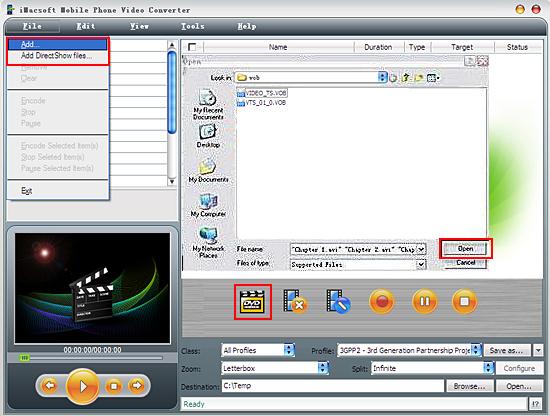
2. Set output files format
In "Profile" drop down list box, you may select output format "AVI-Audio Video Interleaved(*.avi)". Or click the "Class" and choose "Mobile Phone" option then you can fast and easily select BlackBerry format "BlackBerry AVI Video(*.avi)" in "Profile" drip down list for converting.
Tips: After selecting certain output format, the left column will show its general standard. By clicking certain settings such as "Start Time", "Video Size", "Video/Audio Bit Rate" and so on, you may set it.
In "Profile" drop down list box, you may select output format "AVI-Audio Video Interleaved(*.avi)". Or click the "Class" and choose "Mobile Phone" option then you can fast and easily select BlackBerry format "BlackBerry AVI Video(*.avi)" in "Profile" drip down list for converting.
Tips: After selecting certain output format, the left column will show its general standard. By clicking certain settings such as "Start Time", "Video Size", "Video/Audio Bit Rate" and so on, you may set it.
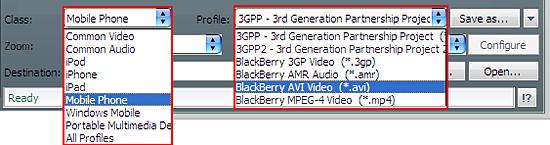
3: Set the destination and start conversion
Click the "Browse..." button to select ouput destination for AVI video files on the pop-up window or directly enter a path in "Destination" drop down list box, select VOB files you want to convert and start conversion by clicking Rip button.
Click the "Browse..." button to select ouput destination for AVI video files on the pop-up window or directly enter a path in "Destination" drop down list box, select VOB files you want to convert and start conversion by clicking Rip button.

If you want to convert VOB to AVI videos, iMacsoft Mobile Phone Video Converter must be your best choice, which can not only help you convert VOB to AVI videos, but also transfer AVI videos to iPhone, and so on.
|
Hot Tags: |
||||
Ready to try or buy?
 5.84 MB
5.84 MB  $25.oo
$25.oo -
- iPod to Mac Transfer

- iPhone to Mac Transfer

- iPad to Mac Transfer

- iPhone Ringtone Maker for Mac

- iPhone SMS to Mac Transfer

- iPhone Contact to Mac Transfer
- iPhone Call List to Mac Transfer
- iPhone iBooks to Mac Transfer

- iPhone Photo to Mac Transfer
- DVD to iPod Converter for Mac
- DVD to iPhone Converter for Mac
- DVD to iPad Converter for Mac

- iPod Video Converter for Mac
- iPhone Video Converter for Mac
- iPad Video Converter for Mac
- iPod to Mac Transfer
-
- Mac DVD Toolkit

- iPod Mate for Mac

- iPhone Mate for Mac

- iPad Mate for Mac

- DVD Ripper Suite for Mac
- DVD Maker Suite for Mac
- DVD to iPod Suite for Mac
- DVD to iPhone Suite for Mac
- DVD to iPad Suite for Mac
- DVD to MP4 Suite for Mac
- DVD to Apple TV Suite for Mac
- DVD Audio Ripper Suite for Mac
- DVD to FLV Suite for Mac
- DVD to PSP Suite for Mac
- Mac DVD Toolkit




