How to convert video to iPhone 4 files?
Have you ever run into the situation like this: John wanted to import some video files to iPhone 4 to enjoy while on the move? iTunes failed to import those videos, it doesn't support. Here, things will be different if he has an iMacsoft iPhone 4 Video Converter to convert video to iPhone 4 MP4 format first.iMacsoft iPhone 4 Video Converter is easy to use software to convert video to iPhone 4 from all popular video formats and also convert movies, games, etc. to iPhone 4. Thus with this video to iPhone 4 Converter, you can easily play and enjoy movies, games, and videos on your iPhone 4, iPod, Apple TV, PSP, PS3, etc.!
 14.70 MB
14.70 MB
 $25.oo
$25.oo Steop 1: Load Video Files
First of all, you may need take seconds to download iMacsoft iPhone Video Converter. Launch it after installing and the main interface will pop up. Click "Add" button and load the video files into this video to iPhone 4 freeware from your PC. Remember, you can easily drag several files into the sequence list one time.

Step 2. Profile select and Output settings
Set the output format as iPhone 4 supported video format in the "Profile" drop-down list and choose the pathname where you want to save your video files by clicking "Browse" button.
Step 3. Convert video to iPhone 4
Click the "Encode" start to convert video to iPhone 4 supported format, then transfer the converted video files to iTunes library and sync them to iPhone 4, that's all the process of converting video to iPhone 4.
Set the output format as iPhone 4 supported video format in the "Profile" drop-down list and choose the pathname where you want to save your video files by clicking "Browse" button.
Step 3. Convert video to iPhone 4
Click the "Encode" start to convert video to iPhone 4 supported format, then transfer the converted video files to iTunes library and sync them to iPhone 4, that's all the process of converting video to iPhone 4.
Now, open your iTunes, import converted video, connect iPhone 4 to your computer and click "Synchronize". Just wait a few minutes; you could enjoy HD movies, popular TV shows on your fancy iPhone 4 screen.
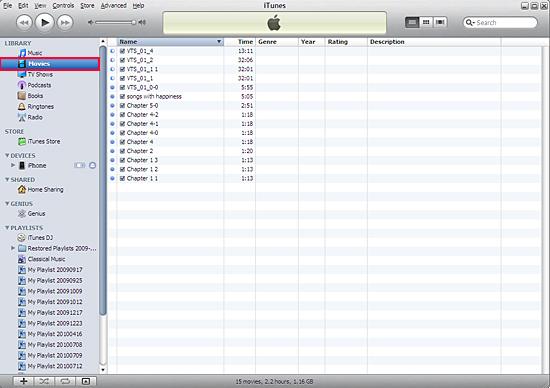
Tips: Without iTunes, you can also transfer these converted files to iPhone easily with our product--iMacsoft iPod to PC Transfer, iPhone to PC Transfer or iPad to PC Transfer software.
|
Hot Tags: |
||||
Ready to try or buy?
 14.70 MB
14.70 MB
 $25.oo
$25.oo -
- iPod to Mac Transfer

- iPhone to Mac Transfer

- iPad to Mac Transfer

- iPhone Ringtone Maker for Mac

- iPhone SMS to Mac Transfer

- iPhone Contact to Mac Transfer
- iPhone Call List to Mac Transfer
- iPhone iBooks to Mac Transfer

- iPhone Photo to Mac Transfer
- DVD to iPod Converter for Mac
- DVD to iPhone Converter for Mac
- DVD to iPad Converter for Mac

- iPod Video Converter for Mac
- iPhone Video Converter for Mac
- iPad Video Converter for Mac
- iPod to Mac Transfer
-
- Mac DVD Toolkit

- iPod Mate for Mac

- iPhone Mate for Mac

- iPad Mate for Mac

- DVD Ripper Suite for Mac
- DVD Maker Suite for Mac
- DVD to iPod Suite for Mac
- DVD to iPhone Suite for Mac
- DVD to iPad Suite for Mac
- DVD to MP4 Suite for Mac
- DVD to Apple TV Suite for Mac
- DVD Audio Ripper Suite for Mac
- DVD to FLV Suite for Mac
- DVD to PSP Suite for Mac
- Mac DVD Toolkit




