How to convert MPEG-4 to DVD movie?
So you have downloaded movies and taken videos in MP4 (MPEG-4) video format. Want to play MP4 files on home DVD player in your living room sitting on the couch? Well, due to the limits of most DVD players' capabilities, the original MP4 files can't be played directly on regular home DVD players. Therefore, you need to convert original MP4 files to a DVD.If you downloaded the MPEG-4 to DVD Converter software, you can convert MPEG-4 to DVD easily. Well, this tutorial will show you the step-by-step guide on how to convert MPEG-4 to DVD format to playback on home DVD player.
 12.60 MB
12.60 MB
 $32.oo
$32.oo Step 1: Download MPEG-4 to DVD Converter to a known location. Once you've downloaded this MP4 to DVD converting program. Click on Load MPEG-4 Video button to locate MP4 (MPEG-4) files, and add them to this MPEG-4 to DVD converter. Drag and drop loaded MP4 videos to the storyboard below to make further operation.
There are two kinds of DVD disc you can burn: Data disc and Video DVD. If you wanna make a DVD which can be actually viewed on standard DVD player, you need to burn the video to Video DVD (Standard DVD). DVD Creator is such a professional MP4 to DVD converter that lets you convert and burn MP4 to DVD format easily, quickly and effectively.

Step2:
The plug-in video editor lets you edit videos quickly and easily. Select a video file in storyboard and click on Edit selected video file button to trim, plug in subtitles or adjust video effects, according to your specific request within minutes. You may also personalize your DVDs by adding transition effects, customize DVD menus, etc.

Step 3:
Make sure you have inserted a blank writable DVD disc into your DVD burner drive. If you are wondering, there is no big difference between DVD-R and DVD+R, however, DVD-R is highly recommended due to its better compatibility with home DVD players.
Once you've added MP4 videos to the program and done the necessary settings, now you can convert and burn MP4 (MPEG-4) videos to DVD directly.
Tips: Apart from converting MPEG-4 to DVD disc, this professional MPEG-4 to DVD Converter program also lets you convert MPEG-4 videos to ISO image file and DVD Folder.
So, you just have finished converting MP4 (MPEG-4) to DVD, now you can play your MP4 (MPEG-4) files on home DVD player in your living room through TV. Also, now you may share your favorite movies with your friends.
Once you've added MP4 videos to the program and done the necessary settings, now you can convert and burn MP4 (MPEG-4) videos to DVD directly.
Tips: Apart from converting MPEG-4 to DVD disc, this professional MPEG-4 to DVD Converter program also lets you convert MPEG-4 videos to ISO image file and DVD Folder.
So, you just have finished converting MP4 (MPEG-4) to DVD, now you can play your MP4 (MPEG-4) files on home DVD player in your living room through TV. Also, now you may share your favorite movies with your friends.
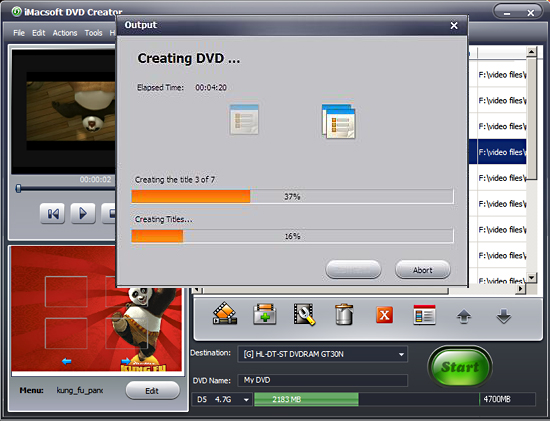
|
Hot Tags: |
||||
-
- iPod to Mac Transfer

- iPhone to Mac Transfer

- iPad to Mac Transfer

- iPhone Ringtone Maker for Mac

- iPhone SMS to Mac Transfer

- iPhone Contact to Mac Transfer
- iPhone Call List to Mac Transfer
- iPhone iBooks to Mac Transfer

- iPhone Photo to Mac Transfer
- DVD to iPod Converter for Mac
- DVD to iPhone Converter for Mac
- DVD to iPad Converter for Mac

- iPod Video Converter for Mac
- iPhone Video Converter for Mac
- iPad Video Converter for Mac
- iPod to Mac Transfer
-
- Mac DVD Toolkit

- iPod Mate for Mac

- iPhone Mate for Mac

- iPad Mate for Mac

- DVD Ripper Suite for Mac
- DVD Maker Suite for Mac
- DVD to iPod Suite for Mac
- DVD to iPhone Suite for Mac
- DVD to iPad Suite for Mac
- DVD to MP4 Suite for Mac
- DVD to Apple TV Suite for Mac
- DVD Audio Ripper Suite for Mac
- DVD to FLV Suite for Mac
- DVD to PSP Suite for Mac
- Mac DVD Toolkit




