How to convert DVD to iMovie on Mac?
Question: How to convert DVD to iMovie on Mac, convert DVD iMovie video formats, also play the converted DVD files on some portable devices, such as iTunes, iPhone, iPhone 3G, iPod touch, iPod classic, iPod video, iPod nano, Apple TV, iPod, Windows Media, PSP, etc.?Answer: Just free download the best iMacsoft DVD Ripper for Mac program, it is easy to convert DVD to iMovie videos and then you can easily transfer the DVD movie into iMovie library on Mac. Also you are allowed to convert DVD to any video formats such as AVI, FLV, WMV, VOB, MKV, DivX, MPEG, MP4, H.264, RM, M4V, etc.
This step-by-step guide will show you how to use this DVD Ripper for Mac to convert DVD to iMovie videos available for most portable devices on Mac OS X (Leopard Supported).
Even you can see the DVD to iMovie Converter program can easily rip DVD to MP4, WMV, MOV, AVI, MPEG, 3GP, FLV, M4V, etc. for iPad, iPad 2, the new iPad, iPad mini, iPad 4, iPhone 4s, iPhone 4, iPhone 3GS, iPhone 3G, iPod touch/classic/video/nano, Zune, PSP, etc.
1. Load DVD movie
Drag & drop the DVD disc icon on the desktop or video file(s) to this DVD to iMovie Converter program interface. Or go to "File" menu, choose "Add..." or easily press "Add..." button to load DVD movie at the toolbar.
After a DVD or video files are imported successfully, you will see all of them listed in the program, you can view all DVD chapters' info, such as Name, Length, Chapters, Target and Status.
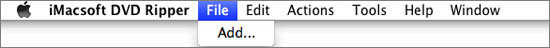
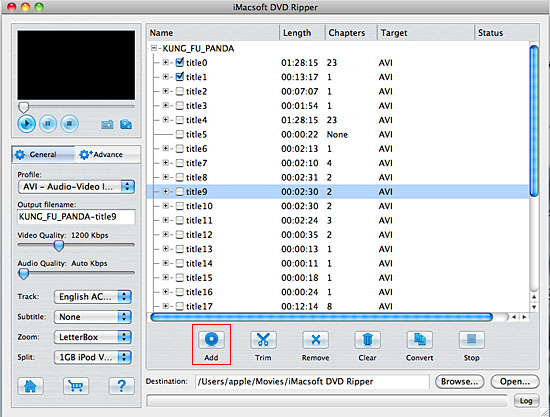
2. Select video profile
DVD Ripper for Mac can convert DVD to iMovie video files on Mac, also it can convert movie DVD to any other video formats to transfer into the portable devices such as MP4 player, iPhone, iPad, iPod, PSP, etc.
Choose a format from the format drop-down list after you convert DVD to iMovie on Mac.
In the "Setting" panel and you will see the "Profile" drop-down list and you can click it and choose the certain video or audio format as your own, easily output DVD into video format and replay them on some portable devices.
DVD Ripper for Mac can convert DVD to iMovie video files on Mac, also it can convert movie DVD to any other video formats to transfer into the portable devices such as MP4 player, iPhone, iPad, iPod, PSP, etc.
Choose a format from the format drop-down list after you convert DVD to iMovie on Mac.
In the "Setting" panel and you will see the "Profile" drop-down list and you can click it and choose the certain video or audio format as your own, easily output DVD into video format and replay them on some portable devices.
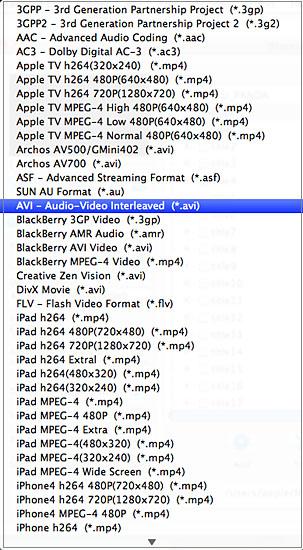
Choose the audio format (MP3, WAV, AC3, OGG, APE) if you just want to extract audio from videos on Mac and then specify a directory to save the output files.
Output settings:
Video: Set video encoding settings by selecting a resolution, a frame rate, a bit rate and a video encoder.
Audio: Set audio encoding settings by selecting a sample rate, an audio channel, a bit rate and an audio encoder.
Note: you can also customize the video size by manually inputting the resolution values.
Output settings:
Video: Set video encoding settings by selecting a resolution, a frame rate, a bit rate and a video encoder.
Audio: Set audio encoding settings by selecting a sample rate, an audio channel, a bit rate and an audio encoder.
Note: you can also customize the video size by manually inputting the resolution values.
3. Convert video to iMovie on Mac
Hit the "Browse..." button and choose a target folder on Mac local to save the converted iMovie files from DVD movie. When you are ready to convert video to iMovie on Mac, Click the "Convert" button to convert video to iMovie on Mac. This excellent Mac DVD Ripper supports multi-threading and batch processing, so you can convert several video files in one go and enjoy the fastest conversion speed ever!
Hit the "Browse..." button and choose a target folder on Mac local to save the converted iMovie files from DVD movie. When you are ready to convert video to iMovie on Mac, Click the "Convert" button to convert video to iMovie on Mac. This excellent Mac DVD Ripper supports multi-threading and batch processing, so you can convert several video files in one go and enjoy the fastest conversion speed ever!
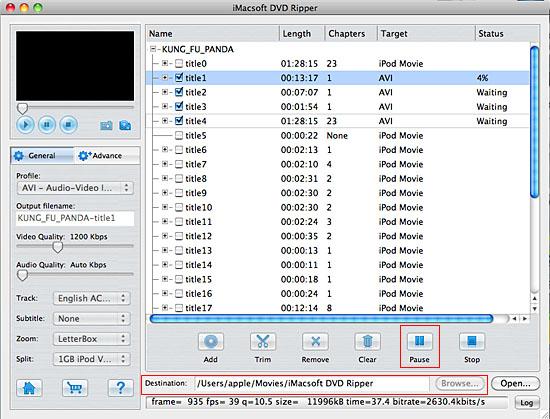
Tips: 1) Clip any segment
Select a chapter or title in the file list, click "Trim" button in the toolbar to open "Video Trim" window. You can clip the original video into several parts, then convert and output them separately or as a whole one. Set start point and end point, you get the segment you want to convert and output.
Select a chapter or title in the file list, click "Trim" button in the toolbar to open "Video Trim" window. You can clip the original video into several parts, then convert and output them separately or as a whole one. Set start point and end point, you get the segment you want to convert and output.
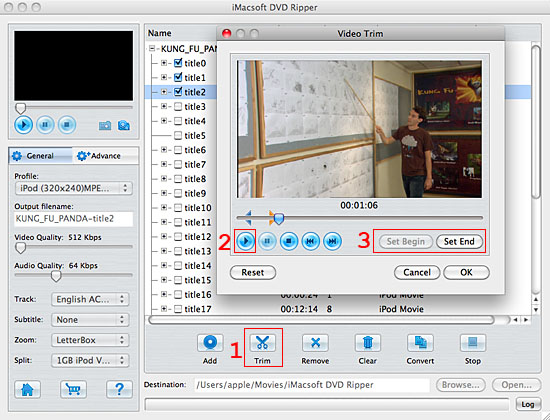
2) Video snapshot
You are capable to make a stylish album using the snapshots taken from the video with this software. Click "Capture Frame" button at the left top of the main interface to take snapshot when playing the video and save as BMP, click "Open Snapshot Folder" to check the snapshot. You can also define the destination in your hard disk to save the snapshots.
You are capable to make a stylish album using the snapshots taken from the video with this software. Click "Capture Frame" button at the left top of the main interface to take snapshot when playing the video and save as BMP, click "Open Snapshot Folder" to check the snapshot. You can also define the destination in your hard disk to save the snapshots.
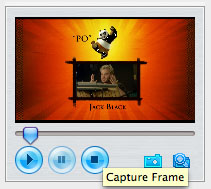
|
Hot Tags: |
||||
Ready to try or buy?
-
- iPod to Mac Transfer

- iPhone to Mac Transfer

- iPad to Mac Transfer

- iPhone Ringtone Maker for Mac

- iPhone SMS to Mac Transfer

- iPhone Contact to Mac Transfer
- iPhone Call List to Mac Transfer
- iPhone iBooks to Mac Transfer

- iPhone Photo to Mac Transfer
- DVD to iPod Converter for Mac
- DVD to iPhone Converter for Mac
- DVD to iPad Converter for Mac

- iPod Video Converter for Mac
- iPhone Video Converter for Mac
- iPad Video Converter for Mac
- iPod to Mac Transfer
-
- Mac DVD Toolkit

- iPod Mate for Mac

- iPhone Mate for Mac

- iPad Mate for Mac

- DVD Ripper Suite for Mac
- DVD Maker Suite for Mac
- DVD to iPod Suite for Mac
- DVD to iPhone Suite for Mac
- DVD to iPad Suite for Mac
- DVD to MP4 Suite for Mac
- DVD to Apple TV Suite for Mac
- DVD Audio Ripper Suite for Mac
- DVD to FLV Suite for Mac
- DVD to PSP Suite for Mac
- Mac DVD Toolkit




