How to convert movie DVD to MOV videos?
QuickTime (.mov) is a multimedia development, storage, and playback technology developed by Apple Computer. Currently, QuickTime Player does not support DVD file. However, you can convert the DVD movie to MOV as QuickTime movie with iMacsoft DVD Ripper.This excellent DVD Ripper is the fastest way to convert DVD movies to QuickTime MOV video. In just a few clicks, you can enjoy your DVD movies on computer and other devices supporting MOV format. This DVD Ripper is definitely the best choice for you to convert DVD to MOV!
 14.2 MB
14.2 MB  $32.oo
$32.oo
Step 1: Insert movie DVD
Free dowload iMacsoft DVD to MOV Converter above, install and run it. Insert your DVD disc into DVD drive, click "Open DVD" button to import the DVD file, you will find DVD folders files are shown in the interface, DVD titles with many titles.
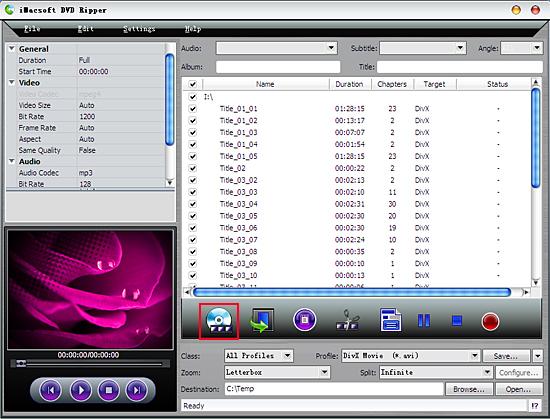
Step 2: Choose ".mov" format for output
Use the setting panel on the bottom of the window to set the output format and output folder, Select "All profiles" in the "Class" drop-down list, then Choose "MOV - QuickTime (*mov)" option in the "Profile". Expand the "Browse..." panel, select an output directory for saving the MOV files from DVD movie:
Use the setting panel on the bottom of the window to set the output format and output folder, Select "All profiles" in the "Class" drop-down list, then Choose "MOV - QuickTime (*mov)" option in the "Profile". Expand the "Browse..." panel, select an output directory for saving the MOV files from DVD movie:
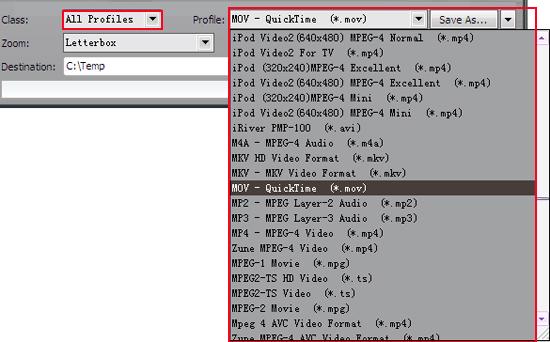
Step 3: Change MOV Video and audio Settings
In the left screen, you will find out many parameters are allowed to adjust as your own, customize the output file settings as you like. It can promote the video effect while you convert DVD to MOV. If you want to keep the default settings, you do not need to alter. The default settings work well too.
Step 4: Press button to realize your DVD to MOV conversion dream. Begin to rip DVD to MOV, when it is done, press "Open" button to directly search for the converted MOV files on computer.
button to realize your DVD to MOV conversion dream. Begin to rip DVD to MOV, when it is done, press "Open" button to directly search for the converted MOV files on computer.
In the left screen, you will find out many parameters are allowed to adjust as your own, customize the output file settings as you like. It can promote the video effect while you convert DVD to MOV. If you want to keep the default settings, you do not need to alter. The default settings work well too.
Step 4: Press
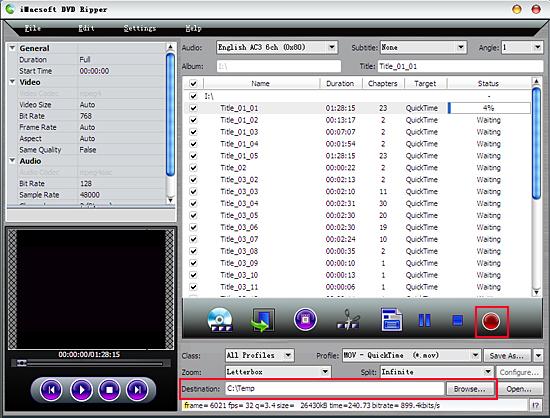
|
Hot Tags: |
||||
 14.2 MB
14.2 MB  $32.oo
$32.oo -
- iPod to Mac Transfer

- iPhone to Mac Transfer

- iPad to Mac Transfer

- iPhone Ringtone Maker for Mac

- iPhone SMS to Mac Transfer

- iPhone Contact to Mac Transfer
- iPhone Call List to Mac Transfer
- iPhone iBooks to Mac Transfer

- iPhone Photo to Mac Transfer
- DVD to iPod Converter for Mac
- DVD to iPhone Converter for Mac
- DVD to iPad Converter for Mac

- iPod Video Converter for Mac
- iPhone Video Converter for Mac
- iPad Video Converter for Mac
- iPod to Mac Transfer
-
- Mac DVD Toolkit

- iPod Mate for Mac

- iPhone Mate for Mac

- iPad Mate for Mac

- DVD Ripper Suite for Mac
- DVD Maker Suite for Mac
- DVD to iPod Suite for Mac
- DVD to iPhone Suite for Mac
- DVD to iPad Suite for Mac
- DVD to MP4 Suite for Mac
- DVD to Apple TV Suite for Mac
- DVD Audio Ripper Suite for Mac
- DVD to FLV Suite for Mac
- DVD to PSP Suite for Mac
- Mac DVD Toolkit




