How to convert DVD to iPod MP4 video files on Mac?
Nowadays, Apple unveils a new music player called the iPod Touch, a new version of its popular media player with wireless internet access and other touch screen features found on the iPhone. With this new iPod Touch, all of iPod shuffle, iPod nano and iPod classic go for a version.After I always used iMacsoft DVD to iPod Converter for Mac, now I found they support new iPod pretty good. With this guide I'll tell you how to convert DVDs to iPod video.This guide will show you how to convert movie DVD to iPod touch video files on Mac.
1. Open DVD movies
Three methods for you:
1)Run the software and turn to its interface, insert DVD into DVD disc and all DVD videos are detected by the software that listed in the main screen.
2) Press "Add" button in the toolbar, select DVD disc from local DVD folder to load DVD easily.
3) Click "File" menu and choose "Add file" option to load DVD, find out the DVD disc on Mac and press "Choose" button in the dialog box.
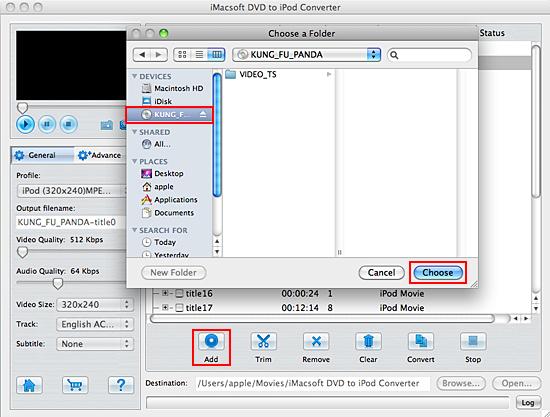
2. Set output profile
In the left "General" panel, click "Profile" drop-down list and choose "iPod touch MPEG-4 (*.mp4)" option in the video format list. The software allows setting various output formats supported by iPod.
In the left "General" panel, click "Profile" drop-down list and choose "iPod touch MPEG-4 (*.mp4)" option in the video format list. The software allows setting various output formats supported by iPod.
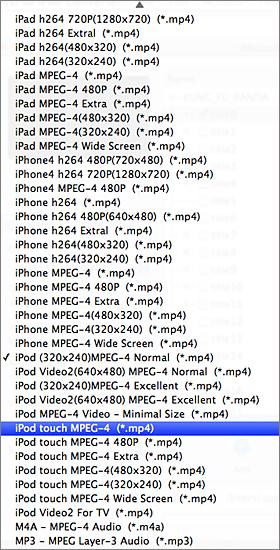
Tip: You can edit the info of output files to meet your need, even specify parameters setting for unique output. This software provides you with "General" and "Advance" panel that covers info edition and parameter settings, such as Output Filename, Video Quality, Audio Quality, Video Size, Track, Subtile, Frame Rate, Channel, Angle, Zoom, Split and Aspect.
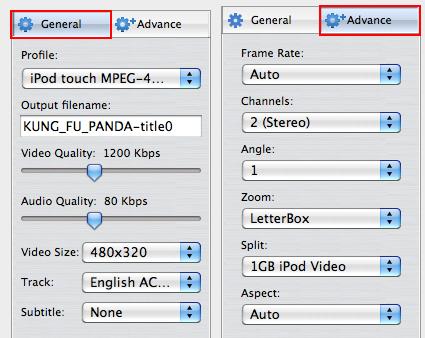
3. Convert DVD to iPod touch
Select DVD chapters or titles you selected, and click "Browse" button to select a target folder in the dialog box that opens, and click "OK". Click "Convert" button on the toolbar to start ripping DVD to iPod MP4 video files. When it finished, you can click "Open" button to search for the converted iPod touch videos at once.
Select DVD chapters or titles you selected, and click "Browse" button to select a target folder in the dialog box that opens, and click "OK". Click "Convert" button on the toolbar to start ripping DVD to iPod MP4 video files. When it finished, you can click "Open" button to search for the converted iPod touch videos at once.
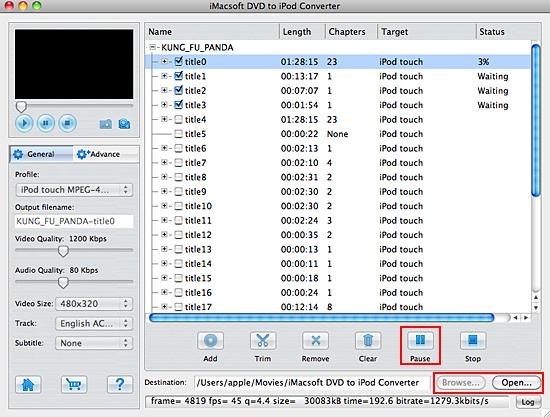
4. Transfer video to iPod touch
1) Download iTunes and run it, connect iPod touch to Mac, you will see the iTunes can quickly recognise the iPod touch and it will be shown in the iTunes list.
2) Transfer the converted videos into iTunes library, and click "iPod touch" icon in the iTunes list, you will see all items in the right panel, choose the "Movies" options and select/check "Sync movies" to choose your favourite ones, then press "Apply" button to start.
1) Download iTunes and run it, connect iPod touch to Mac, you will see the iTunes can quickly recognise the iPod touch and it will be shown in the iTunes list.
2) Transfer the converted videos into iTunes library, and click "iPod touch" icon in the iTunes list, you will see all items in the right panel, choose the "Movies" options and select/check "Sync movies" to choose your favourite ones, then press "Apply" button to start.
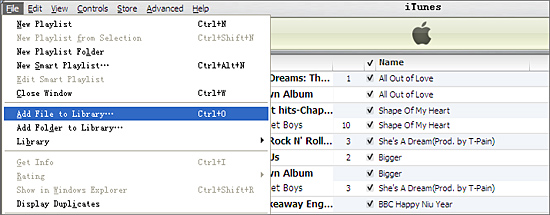
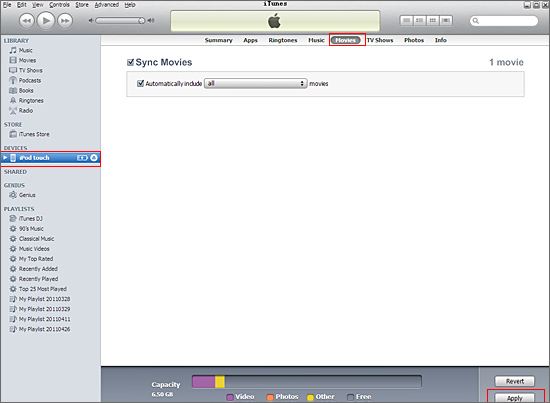
Tip: Clip any segment
Select a chapter or title in the file list, click "Trim" button in the toolbar to open "Trim" window. You can clip the original video into several parts, then convert and output them separately or as a whole one. Set start point and end point, you get the segment you want to convert and output.
Select a chapter or title in the file list, click "Trim" button in the toolbar to open "Trim" window. You can clip the original video into several parts, then convert and output them separately or as a whole one. Set start point and end point, you get the segment you want to convert and output.
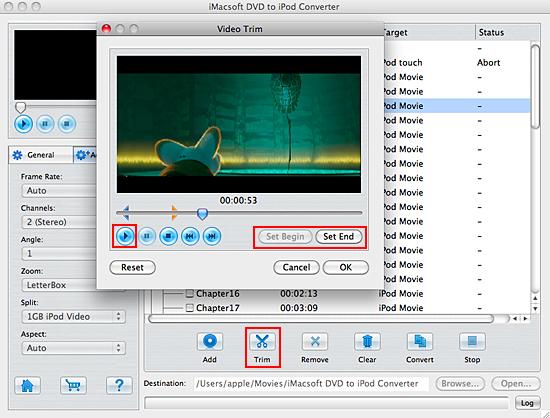
|
Hot Tags: |
||||
Ready to try or buy?
-
- iPod to Mac Transfer

- iPhone to Mac Transfer

- iPad to Mac Transfer

- iPhone Ringtone Maker for Mac

- iPhone SMS to Mac Transfer

- iPhone Contact to Mac Transfer
- iPhone Call List to Mac Transfer
- iPhone iBooks to Mac Transfer

- iPhone Photo to Mac Transfer
- DVD to iPod Converter for Mac
- DVD to iPhone Converter for Mac
- DVD to iPad Converter for Mac

- iPod Video Converter for Mac
- iPhone Video Converter for Mac
- iPad Video Converter for Mac
- iPod to Mac Transfer
-
- Mac DVD Toolkit

- iPod Mate for Mac

- iPhone Mate for Mac

- iPad Mate for Mac

- DVD Ripper Suite for Mac
- DVD Maker Suite for Mac
- DVD to iPod Suite for Mac
- DVD to iPhone Suite for Mac
- DVD to iPad Suite for Mac
- DVD to MP4 Suite for Mac
- DVD to Apple TV Suite for Mac
- DVD Audio Ripper Suite for Mac
- DVD to FLV Suite for Mac
- DVD to PSP Suite for Mac
- Mac DVD Toolkit




