How to burn video to ISO files on your computer?
"Have you confronted with the hard question? Come up against a wonderful video or a loved movie and wanna save it as a ISO file on your computer. iMacsoft DVD Creator is easy to use and excellent ISO file burner, ISO creator software. This DVD Creator software can creat ISO image, burn ISO file, and backup videos or movie into ISO, almost all popular video with different formats. Such as AVI, MPEG, DAT, VOB, ASF and so on."Here is a suggestion for you -- iMacsoft DVD Creator, this is an easy-to-use video to ISO file burner that could help you burn video and movie to ISO file for you. So no matter what kind of video you have, it will assist you in burn video to ISO through this DVD Creator. And this tutorial will guide you how to burn video to ISO file for backup.
1: Load video files
Run DVD Creator and click "Add Video File" button on the toolbar or click "File > Add Video File(s)…" option from the main menu to load the video files you want to burn. Or directly dragging files into iMacsoft DVD Creator inferface.
Tip: Click "File > Add Video Folder…" option from the main menu or press "Add Video Folder" to choose a folder and load all the video files in this folder into the file list.
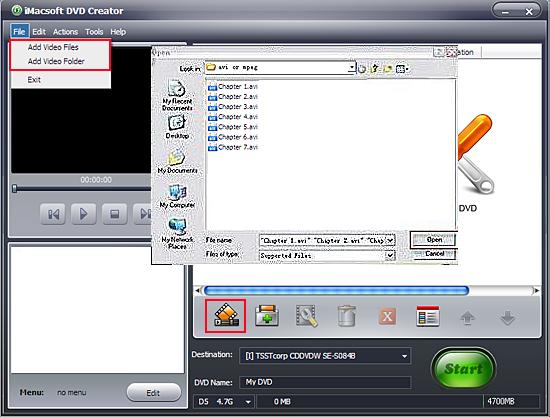
Step2: Select output mode in "Destination"
Choose the "Save as image (*.iso)..." option from the "Destination" drop-down list and set the right saving path to back up this iso file on your computer. And then enter a name in the "DVD Name" textbox as the output DVD name.
Choose the "Save as image (*.iso)..." option from the "Destination" drop-down list and set the right saving path to back up this iso file on your computer. And then enter a name in the "DVD Name" textbox as the output DVD name.
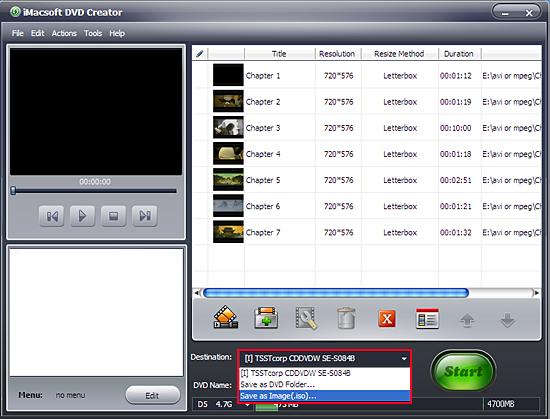
3: Start creating
Select the disc type you need and click "Start Burn" button at the right bottom of the file list to start creating.
Select the disc type you need and click "Start Burn" button at the right bottom of the file list to start creating.
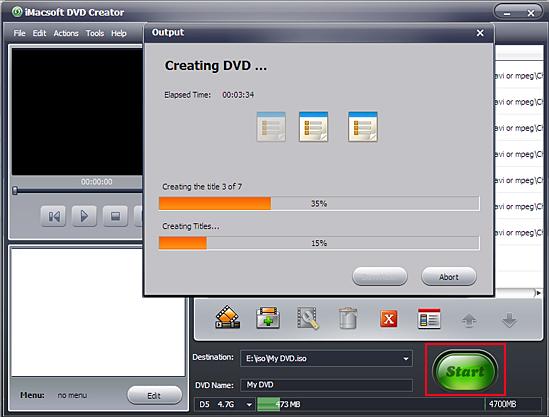
We know that ISO is one of very popular backup files. Buring video to ISO on your computer can prevent from lossing your video data. So with the help of iMacsoft DVD Creator, it can burn MPEG, AVI, DIVX, MPEG, VOB, WMV, etc. to ISO for backup or directly clone movie DVD in the future.
|
Hot Tags: |
||||
Ready to try or buy?
 12.60 MB
12.60 MB
 $32.oo
$32.oo -
- iPod to Mac Transfer

- iPhone to Mac Transfer

- iPad to Mac Transfer

- iPhone Ringtone Maker for Mac

- iPhone SMS to Mac Transfer

- iPhone Contact to Mac Transfer
- iPhone Call List to Mac Transfer
- iPhone iBooks to Mac Transfer

- iPhone Photo to Mac Transfer
- DVD to iPod Converter for Mac
- DVD to iPhone Converter for Mac
- DVD to iPad Converter for Mac

- iPod Video Converter for Mac
- iPhone Video Converter for Mac
- iPad Video Converter for Mac
- iPod to Mac Transfer
-
- Mac DVD Toolkit

- iPod Mate for Mac

- iPhone Mate for Mac

- iPad Mate for Mac

- DVD Ripper Suite for Mac
- DVD Maker Suite for Mac
- DVD to iPod Suite for Mac
- DVD to iPhone Suite for Mac
- DVD to iPad Suite for Mac
- DVD to MP4 Suite for Mac
- DVD to Apple TV Suite for Mac
- DVD Audio Ripper Suite for Mac
- DVD to FLV Suite for Mac
- DVD to PSP Suite for Mac
- Mac DVD Toolkit




