How to burn a protected DVD?
Ok so you have your Protected DVD Burner software, hardware, and blank discs. What is next? After you install your burning software it will have a tutorial to walk you through the process which typically includes making a temporary copy of your DVD you wish to burn. You will then insert your blank disc and let it burn a protected DVD movie. You've got a back up burning your of your favorite copy protected DVD!I found a great program available-iMacsoft DVD Creator that I use to burn a protected DVD on a regular basis. learn more about How to Burn Copy Protected DVDs. Good luck and happy protected DVD burning!
 12.60 MB
12.60 MB
 $32.00
$32.00 Step 1: Burning a protected DVD from videos and you can try this Protected DVD burner program, load the videos by clicking the "Add Video" button or easily drag and drop the videos files into the Protected DVD Burner program interface. There will be a dialog window pops up and search for video files on computer, and press "Open" to load videos.

Step2:
Insert blank DVD disc into DVD+RM, and in the "Destination" combo box, and in the drop-list windows, there are three options(DVD disc, DVD folder, ISO), choose the DVD path and enter the DVD name in the textbox, or select DVD size (D5, 4.7G; D9, 8.5)for output a protected DVD disc.
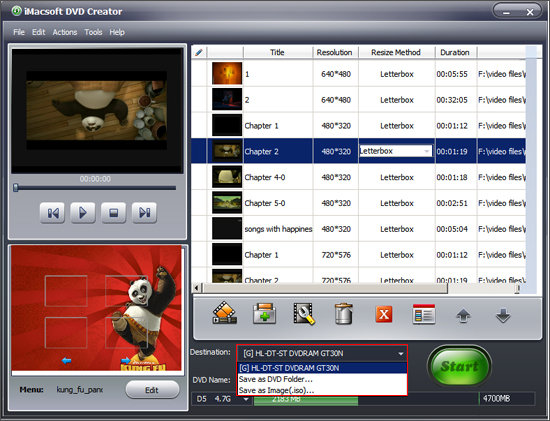
Step 3:
Before burning a protected DVD, easily preview video chapters in the built-in player. You can also edit DVD disc menu by clicking "Edit" button in the left panel, enter the separate window and allow you to change the background music and pictures, when it is done, press "Start" to start to burn a protected DVD, you can watch videos on DVD player at home.

|
Hot Tags: |
||||
-
- iPod to Mac Transfer

- iPhone to Mac Transfer

- iPad to Mac Transfer

- iPhone Ringtone Maker for Mac

- iPhone SMS to Mac Transfer

- iPhone Contact to Mac Transfer
- iPhone Call List to Mac Transfer
- iPhone iBooks to Mac Transfer

- iPhone Photo to Mac Transfer
- DVD to iPod Converter for Mac
- DVD to iPhone Converter for Mac
- DVD to iPad Converter for Mac

- iPod Video Converter for Mac
- iPhone Video Converter for Mac
- iPad Video Converter for Mac
- iPod to Mac Transfer
-
- Mac DVD Toolkit

- iPod Mate for Mac

- iPhone Mate for Mac

- iPad Mate for Mac

- DVD Ripper Suite for Mac
- DVD Maker Suite for Mac
- DVD to iPod Suite for Mac
- DVD to iPhone Suite for Mac
- DVD to iPad Suite for Mac
- DVD to MP4 Suite for Mac
- DVD to Apple TV Suite for Mac
- DVD Audio Ripper Suite for Mac
- DVD to FLV Suite for Mac
- DVD to PSP Suite for Mac
- Mac DVD Toolkit




