How to burn ISO to DVD movie?
An ISO image is a disc image or archive file of an optical disc that has the file extension ".iso". The file contains a byte-for-byte copy of the data stored on an original, physical disk, such as ISO to DVD burning software. By burning ISO to DVD you can access the data stored in an .iso file. For example, when an ISO image of DVD converting software program is burned to a DVD, the DVD will function the same as the original software disc.And the following article will show you how to burn ISO to DVD movie with this, ISO to DVD burning program, besides, burn ISO to DVD, you can easily burn any multimedia files such as AVI, WMV ,3GP, FLV, MOV, MKV, VOB, RM, AVI, H.264, etc. to movie DVD with this powerful program. Refer to the solution offerred by iMacsoft DVD Creator program.
 12.60 MB
12.60 MB
 $32.00
$32.00 Step 1: Load ISO videos from computer local which you want to burn DVD movie, launch the iMacsoft DVD Creator program, click "Add video" button or choose the top "File" menu the option of "Add Video files", there will be a dialog box pops up, select and check the ISO video files from computer, then press "Open" button to load ISO videos.

Step2: Insert blank DVD disc, after this ISO to DVD Burning software will auto read the disc, and open the drop-down list in "Destination" combo box. Choose the certain DVD option and change the "DVD name", also for the DVD size option of "D5/4.7G; D9/8.5G" you can easily choose, seeing the ISO video size took up in the entire DVD disc, preview DVD chapter and play or edit the DVD menu or add templates that are totally available.

Step 3: Burn ISO to DVD movie and press "Start" button to fast create DVD files from ISO videos. Few minutes later, when burning ISO to DVD is finished, you will be reminded to auto eject DVD disc. And play the new DVD movie disc from ISO videos on your home DVD player for checking.
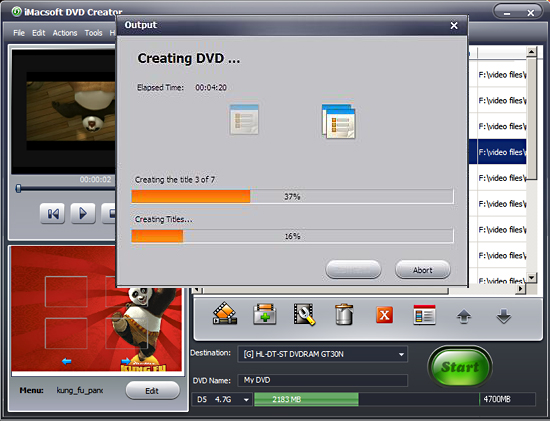
So many ISO movies saved in your computer? So many ISO movies you do not want to delete? Just backup them on the DVD disc, then you can enjoy DVD movie from ISO files on Home DVD player. This ISO to DVD Burner is such a video to DVD converting program that can burn ISO to DVD movie disc.
|
Hot Tags: |
||||
-
- iPod to Mac Transfer

- iPhone to Mac Transfer

- iPad to Mac Transfer

- iPhone Ringtone Maker for Mac

- iPhone SMS to Mac Transfer

- iPhone Contact to Mac Transfer
- iPhone Call List to Mac Transfer
- iPhone iBooks to Mac Transfer

- iPhone Photo to Mac Transfer
- DVD to iPod Converter for Mac
- DVD to iPhone Converter for Mac
- DVD to iPad Converter for Mac

- iPod Video Converter for Mac
- iPhone Video Converter for Mac
- iPad Video Converter for Mac
- iPod to Mac Transfer
-
- Mac DVD Toolkit

- iPod Mate for Mac

- iPhone Mate for Mac

- iPad Mate for Mac

- DVD Ripper Suite for Mac
- DVD Maker Suite for Mac
- DVD to iPod Suite for Mac
- DVD to iPhone Suite for Mac
- DVD to iPad Suite for Mac
- DVD to MP4 Suite for Mac
- DVD to Apple TV Suite for Mac
- DVD Audio Ripper Suite for Mac
- DVD to FLV Suite for Mac
- DVD to PSP Suite for Mac
- Mac DVD Toolkit




