How to burn DVD from VOB?
Your computer is stocked by VOB movies and want to burn VOB to DVD? According to a survey conducted by a software company among 1000 people, there are 83% of them will choose to burn VOB to DVD. Well, you could backup all your favorite VOB movies to release your local disk space.All you need is a VOB to DVD Burning program, which can help you burn DVD from VOB with excellent DVD video quality. iMacsoft DVD Creator is a professional VOB to DVD burner that can help you convert VOB files to DVD. Besides, it allows you to edit videos to retouch videos instantly and provides free DVD menu templates for DVD authoring.
 12.60 MB
12.60 MB
 $32.oo
$32.oo Step 1: Run this VOB to DVD Burning program and click "Add video" or "Add video folder" button to start load VOB video files. Burn DVD from VOB files on computer local, or turn to the top "File" menu and choose the "Add Video files" or "Add Video folder" to load VOB files into DVD disc. And all VOB files you can search for on your computer video folder.

Step2:
Insert blank DVD disc into DVD+ROM, and all DVD path will be shown in the "Destination" combo box. Also you can enter the text in the "DVD name" or choose the DVD options (D5,4.7G; D9, 8.5) suitable for DVD output. And in the left panel, easily preview DVD chapter in the built-in player and edit DVD menu or add templates into this VOB to DVD Burner.
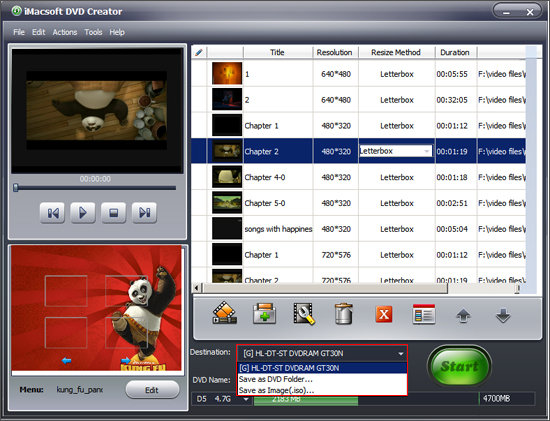
Step 3:
Before you burn DVD from VOB video files, press "Start" button to burn VOB to DVD disc, and you will see all VOB files are copying to DVD disc, a few minutes later, all VOB files are onto DVD disc and when it auto ejects and check the DVD quality on your home play, whether keep the high resolution as original VOB files.
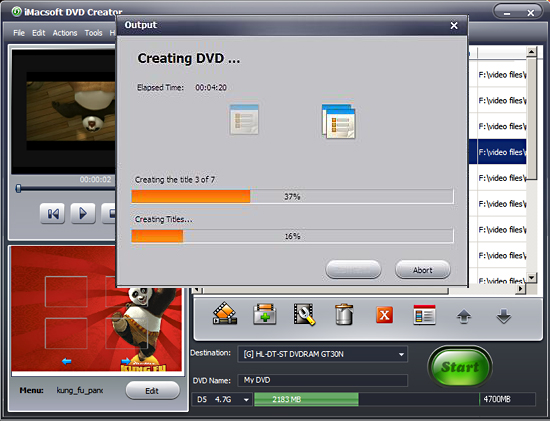
|
Hot Tags: |
||||
-
- iPod to Mac Transfer

- iPhone to Mac Transfer

- iPad to Mac Transfer

- iPhone Ringtone Maker for Mac

- iPhone SMS to Mac Transfer

- iPhone Contact to Mac Transfer
- iPhone Call List to Mac Transfer
- iPhone iBooks to Mac Transfer

- iPhone Photo to Mac Transfer
- DVD to iPod Converter for Mac
- DVD to iPhone Converter for Mac
- DVD to iPad Converter for Mac

- iPod Video Converter for Mac
- iPhone Video Converter for Mac
- iPad Video Converter for Mac
- iPod to Mac Transfer
-
- Mac DVD Toolkit

- iPod Mate for Mac

- iPhone Mate for Mac

- iPad Mate for Mac

- DVD Ripper Suite for Mac
- DVD Maker Suite for Mac
- DVD to iPod Suite for Mac
- DVD to iPhone Suite for Mac
- DVD to iPad Suite for Mac
- DVD to MP4 Suite for Mac
- DVD to Apple TV Suite for Mac
- DVD Audio Ripper Suite for Mac
- DVD to FLV Suite for Mac
- DVD to PSP Suite for Mac
- Mac DVD Toolkit




