How to transfer iMessage files from iPhone to Mac local?
iMessage is integrated right inside the iOS 5 Messages app. Users simply type in their message and iOS figures out whether to send it as a text message over the cellular network or as a free iMessage (carrier data charges may apply), which is denoted by the blue chat bubble, over either Wi-Fi or cellular data connection. iMessage works with both phone numbers and email addresses, video, photo, link and text, meaning iPod touch users will be able to exchange iMessages with iPhone and iPad owners and vice versa.So here I will strongly recommend iMacsoft iPhone to Mac Transfer program that will help you easily transfer iPhone iMessage files such as Text, Word, Link, Contact, Video, Photo, etc. to Mac local. And protect iPhone files on Mac local for backup. The article below will show you the solution on how to transfer iMessage files from iPhone to Mac, refer to it and learn more info about this iPhone iMessage Transfer program.
1. Run the iPhone iMessage Transfer program
Install and run the iMacsoft iPhone to Mac Transfer program, and connect iPhone device to computer, all iPhone items such as Music, Movie, Books, Ringtone, Voice Memos, Camera, SMS, Contact, Photo, Playlist, Podcast, Purchases and iTunes U are shown on the iPhone interface. If you purchase this iPhone iMessage Transfer, all functions you will use and all items will open in the list, fully transfer files to Mac local.
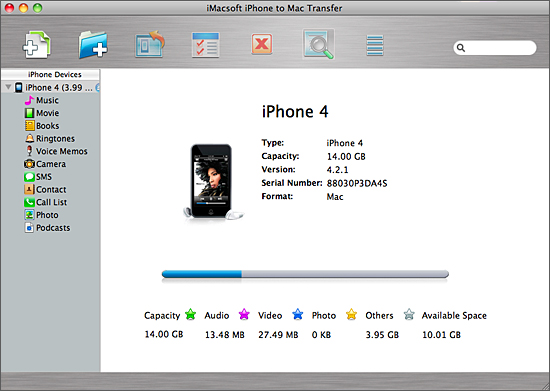
Tip: You should update your iPhone version to iOS 5, and iMessage app just is new feature in iOS 5.0 devices. iPhone 4, iPad, iPad 2, iPod touch, iPod touch 4, etc. And you will get the latest version of iTunes, to iTunes 11.
2. Transfer iPhone iMessage to Mac
Click "SMS", you will find all the SMS information such as Name, Mobile number, Content. And then you can just click "Export the selected files to local" button in the toolbar to start backup iPhone SMS to Mac local fully. You can easily view all transferred iMessage files on Mac local, that saved as .txt file. And all files are noted "From iMessage". Before you transfer iPhone iMessage, there will be a dialog window pops up and you should firstly choose a target folder to save the transferred iMessage files to Mac local.
2. Transfer iPhone iMessage to Mac
Click "SMS", you will find all the SMS information such as Name, Mobile number, Content. And then you can just click "Export the selected files to local" button in the toolbar to start backup iPhone SMS to Mac local fully. You can easily view all transferred iMessage files on Mac local, that saved as .txt file. And all files are noted "From iMessage". Before you transfer iPhone iMessage, there will be a dialog window pops up and you should firstly choose a target folder to save the transferred iMessage files to Mac local.
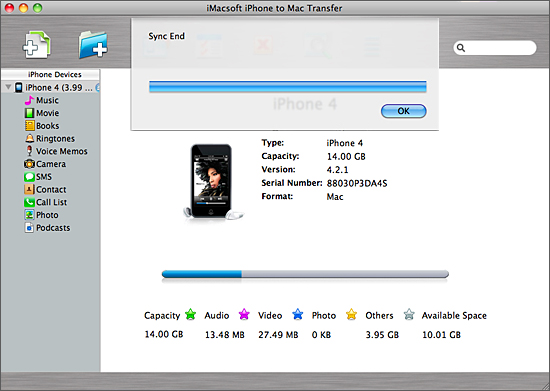
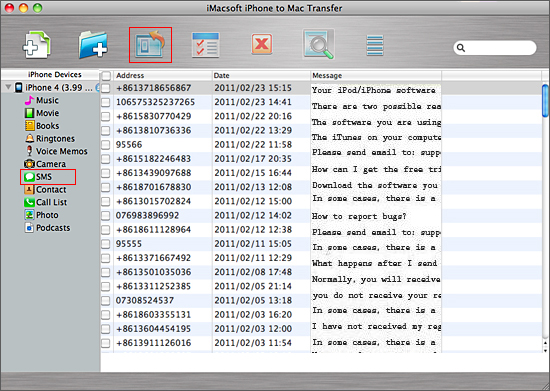
Tips: If you want to specify a SMS, you can use the search function at the top of the window by inputting the precise contact name, and then backup it in the same way. There are three types you can select to save the SMS files. So choose the specific type you prefer. And select the path before you click "OK" to backup your SMS. The last thing to do is to check the SMS file you have saved.
|
Hot Tags: |
||||
Ready to try or buy?
 6.03 MB
6.03 MB
 $25.oo
$25.oo
-
- iPod to Mac Transfer

- iPhone to Mac Transfer

- iPad to Mac Transfer

- iPhone Ringtone Maker for Mac

- iPhone SMS to Mac Transfer

- iPhone Contact to Mac Transfer
- iPhone Call List to Mac Transfer
- iPhone iBooks to Mac Transfer

- iPhone Photo to Mac Transfer
- DVD to iPod Converter for Mac
- DVD to iPhone Converter for Mac
- DVD to iPad Converter for Mac

- iPod Video Converter for Mac
- iPhone Video Converter for Mac
- iPad Video Converter for Mac
- iPod to Mac Transfer
-
- Mac DVD Toolkit

- iPod Mate for Mac

- iPhone Mate for Mac

- iPad Mate for Mac

- DVD Ripper Suite for Mac
- DVD Maker Suite for Mac
- DVD to iPod Suite for Mac
- DVD to iPhone Suite for Mac
- DVD to iPad Suite for Mac
- DVD to MP4 Suite for Mac
- DVD to Apple TV Suite for Mac
- DVD Audio Ripper Suite for Mac
- DVD to FLV Suite for Mac
- DVD to PSP Suite for Mac
- Mac DVD Toolkit




