How to convert DivX to DVD movie?
When you download Divx video files to your computer from websites like Stage 6, there are times you want to watch them using your DVD player, or simply convert DivX to DVD. For this, there are several different programs, but the easiest by far is the DivX to DVD Converter. With only a few clicks, you can be on your way to DivX to DVD converting, and from there burning or watching your newly created DVD disc/DVD folder/ISO files from DivX videos. 12.60 MB
12.60 MB
 $32.oo
$32.oo Step 1: Add DivX video files into the DivX to DVD Converter program and burn to movie DVD. Click "Add Video" /"Add Video Folder" button in the toolbar, there will be dialog Window pops up, locate the files which you want to convert Divx to DVD.

Step2:
Insert blank DVD disc and choose DVD path in "Destination" dialog box, enter the text in the "DVD Name" tab for naming your DVD title. In the left panel, also allow you to easily preview DVD chapter and edit DVD menu, add DVD templates/ground picture/music.
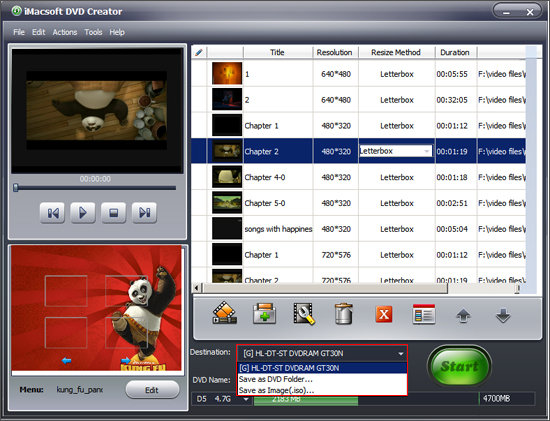
Step 3:
Before you burn DVD from DivX videos, check the DivX video and order them, and then press "Start" button to start DivX to DVD converting. All DivX video files will be converted into movie DVD. If you wanna convert DivX to DVD folder or .iso files at once, in the "Destination" combo box you can select the suitable option.
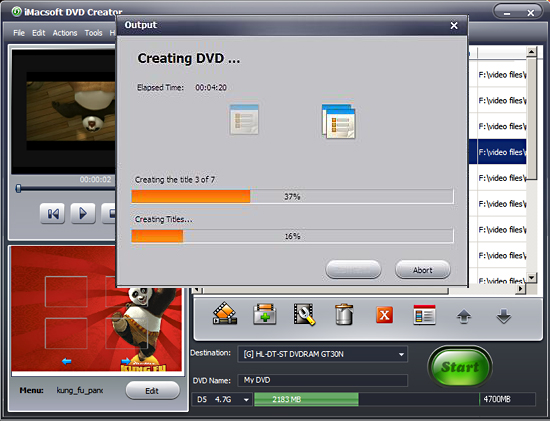
The Divx to DVD Converter, converts DivX to DVD disc and enjoy DivX files on your DVD player. Besides convert DivX to DVD, other multimedia files can also be converted into movie DVD, such as AVI, FLV, WMV, MP4, H.264, 3GP, VOB, MKV, etc. Free dowload this DivX to DVD converter program and have a trial!
|
Hot Tags: |
||||
-
- iPod to Mac Transfer

- iPhone to Mac Transfer

- iPad to Mac Transfer

- iPhone Ringtone Maker for Mac

- iPhone SMS to Mac Transfer

- iPhone Contact to Mac Transfer
- iPhone Call List to Mac Transfer
- iPhone iBooks to Mac Transfer

- iPhone Photo to Mac Transfer
- DVD to iPod Converter for Mac
- DVD to iPhone Converter for Mac
- DVD to iPad Converter for Mac

- iPod Video Converter for Mac
- iPhone Video Converter for Mac
- iPad Video Converter for Mac
- iPod to Mac Transfer
-
- Mac DVD Toolkit

- iPod Mate for Mac

- iPhone Mate for Mac

- iPad Mate for Mac

- DVD Ripper Suite for Mac
- DVD Maker Suite for Mac
- DVD to iPod Suite for Mac
- DVD to iPhone Suite for Mac
- DVD to iPad Suite for Mac
- DVD to MP4 Suite for Mac
- DVD to Apple TV Suite for Mac
- DVD Audio Ripper Suite for Mac
- DVD to FLV Suite for Mac
- DVD to PSP Suite for Mac
- Mac DVD Toolkit




