How to burn DVD movie?
Today I'm going to tell you how to burn DVD movie - because, well, movies are the most common thing to store on a DVD. I'll explain how to take a video file and burn it to a DVD disc. You will then be able to view the DVD in (pretty much) any DVD player.Personally I use the iMacsoft DVD Creator software suite for all things related to writing DVDs. I've been using it for years and so far I'm completely satisfied with the features it offers. In particular, this DVD movie Burning program is the application that I'll be talking about in this tutorial. It can burn any videos in a DVD that you can view on most stand-alone DVD players. The following guide will show you how to burn DVD movie easily.
 12.60 MB
12.60 MB
 $32.00
$32.00 Step 1: Click "Add movie" button in the toolbar to load files which you want to burn DVD movie, also turn to the top "File" menu and choose "Add Video Files" option to search for the movie from computer, and then check to load into the DVD movie Burning program. Even for movie folder in the computer, load the movie folder onto the DVD movie burning software by clicking "Add video folder" button/option in the top.

Step2:
Before you burning DVD movie, insert blank DVD disc and in "Destination" you can choose the DVD path for movie burning. Surely you can check the movie chpater with the built-in player, and edit DVD menu with different or customized templates.
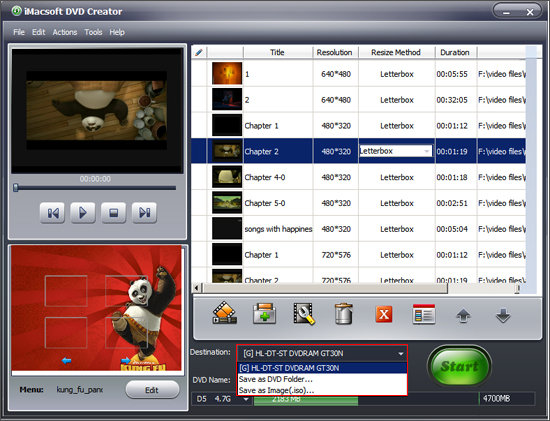
Step 3:
Select DVD options (D5, 4.7G; D9, 8.5G) and press "Start" button to burn DVD movie, this DVD Movie Burner software will allow you to easily burn movie to DVD disc. You will see the creating DVD files from movies process in the interface. And after burning movies to DVD disc, you can watch the movies on your DVD player.
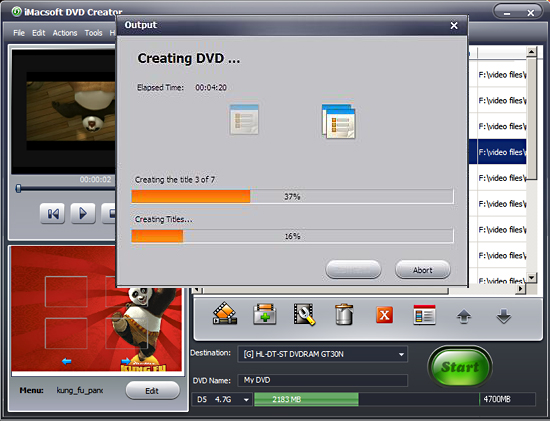
|
Hot Tags: |
||||
-
- iPod to Mac Transfer

- iPhone to Mac Transfer

- iPad to Mac Transfer

- iPhone Ringtone Maker for Mac

- iPhone SMS to Mac Transfer

- iPhone Contact to Mac Transfer
- iPhone Call List to Mac Transfer
- iPhone iBooks to Mac Transfer

- iPhone Photo to Mac Transfer
- DVD to iPod Converter for Mac
- DVD to iPhone Converter for Mac
- DVD to iPad Converter for Mac

- iPod Video Converter for Mac
- iPhone Video Converter for Mac
- iPad Video Converter for Mac
- iPod to Mac Transfer
-
- Mac DVD Toolkit

- iPod Mate for Mac

- iPhone Mate for Mac

- iPad Mate for Mac

- DVD Ripper Suite for Mac
- DVD Maker Suite for Mac
- DVD to iPod Suite for Mac
- DVD to iPhone Suite for Mac
- DVD to iPad Suite for Mac
- DVD to MP4 Suite for Mac
- DVD to Apple TV Suite for Mac
- DVD Audio Ripper Suite for Mac
- DVD to FLV Suite for Mac
- DVD to PSP Suite for Mac
- Mac DVD Toolkit




