How to burn DVD from AVI?
The AVI video format is a popular one, used by a number of video recorders as well as a number of video files, which can be downloaded over the Internet. AVI videos are easy to burn onto DVDs if you want to watch them on your DVD player. A software program you google the AVI to DVD Burner can easily burn the AVI files to the format that's burned on to the DVD; this can take two hours or more, depending on the length of the AVI file. When this AVI to DVD burning is finished, the movie and the DVD menus and features will all be burned to the disc. Follow to guide to learn how to burn DVD from AVI. 12.60 MB
12.60 MB
 $32.00
$32.00 Step 1: Run this AVI to DVD Burning program, and add AVI videos or AVI video folder by clicking the "Add video" or "Add video folder" to load AVI files from computer, all the AVI files are in the list of AVI to DVD burner software.
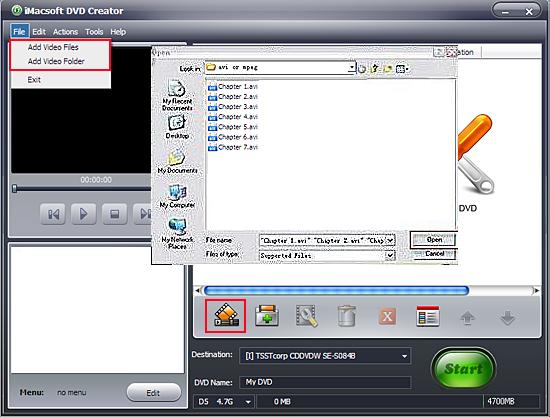
Step2:
Check the AVI files quality with the built-in player in the left panel, also can edit DVD menu, just like add DVD template, change the background music/picture. In the bottom setting, enter the DVD name and choose DVD size for output. And then insert blank DVD menu and choose the DVD path in the "Destination" combo box.
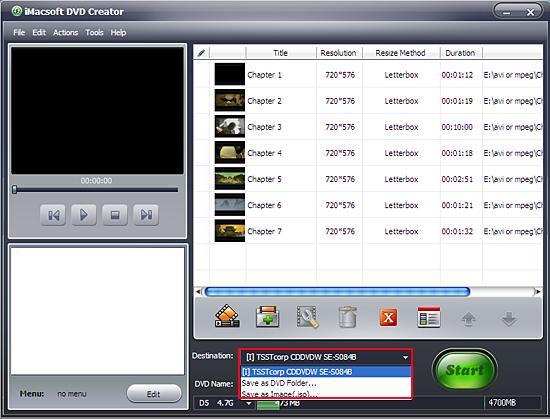
Step 3:
In the "Destination" there are three output options ( DVD disc, DVD folder, ISO), press "Start" button and start to burn DVD from AVI videos. And all AVI videos are now copying into movie DVD disc, enjoy the AVI videos on the DVD player. If you wanna burn movie DVD to DVD folder/ISO files, select any of the options and convert any videos into different DVD folder files or ISO file.

|
Hot Tags: |
||||
-
- iPod to Mac Transfer

- iPhone to Mac Transfer

- iPad to Mac Transfer

- iPhone Ringtone Maker for Mac

- iPhone SMS to Mac Transfer

- iPhone Contact to Mac Transfer
- iPhone Call List to Mac Transfer
- iPhone iBooks to Mac Transfer

- iPhone Photo to Mac Transfer
- DVD to iPod Converter for Mac
- DVD to iPhone Converter for Mac
- DVD to iPad Converter for Mac

- iPod Video Converter for Mac
- iPhone Video Converter for Mac
- iPad Video Converter for Mac
- iPod to Mac Transfer
-
- Mac DVD Toolkit

- iPod Mate for Mac

- iPhone Mate for Mac

- iPad Mate for Mac

- DVD Ripper Suite for Mac
- DVD Maker Suite for Mac
- DVD to iPod Suite for Mac
- DVD to iPhone Suite for Mac
- DVD to iPad Suite for Mac
- DVD to MP4 Suite for Mac
- DVD to Apple TV Suite for Mac
- DVD Audio Ripper Suite for Mac
- DVD to FLV Suite for Mac
- DVD to PSP Suite for Mac
- Mac DVD Toolkit




